Zeeno
Productivity
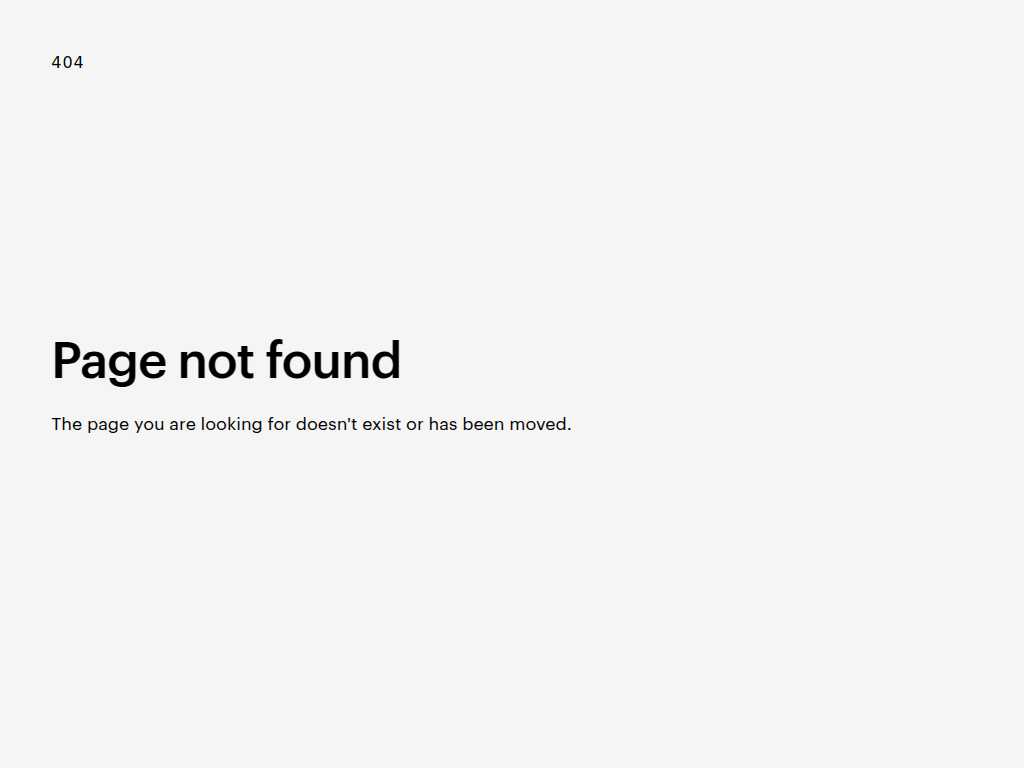
Transform Your Phone Into a Productivity Powerhouse with Slate
Average rated: 0.00/5 with 0 ratings
Favorited 1 times
Rate this tool
About Zeeno
Product Name: Zeeno Slate. Introduction: Turn your phone into the best device for productivity with Zeeno's Slate - a groundbreaking virtual iPhone keyboard. Achieve laptop-level productivity from any app, anywhere you go. Problem Statement: Traditionally, computers have been the default devices for productivity while phones are viewed as devices for consumption. Zeeno aims to change this notion with Slate. Slate Solution: Our phones have not yet reached their creative limit. With Slate, you can unlock next-level productivity directly from your phone's keyboard, allowing you to remain productive without the need for a laptop. Feature Highlight: Slate transforms your phone into the ultimate device for creation starting with its intimate interface - the keyboard. Contact Information: For more information, reach out to us at [email protected] or on Twitter and LinkedIn.
Key Features
- Transforms your phone into a productivity tool
- Virtual iPhone keyboard
- Laptop-level efficiency
- Works with any app
- Enables on-the-go productivity
- User-friendly interface
- Offline functionality
- Privacy and security
- Free trial available
- Easy switching between keyboards