Yack
AI Assistant
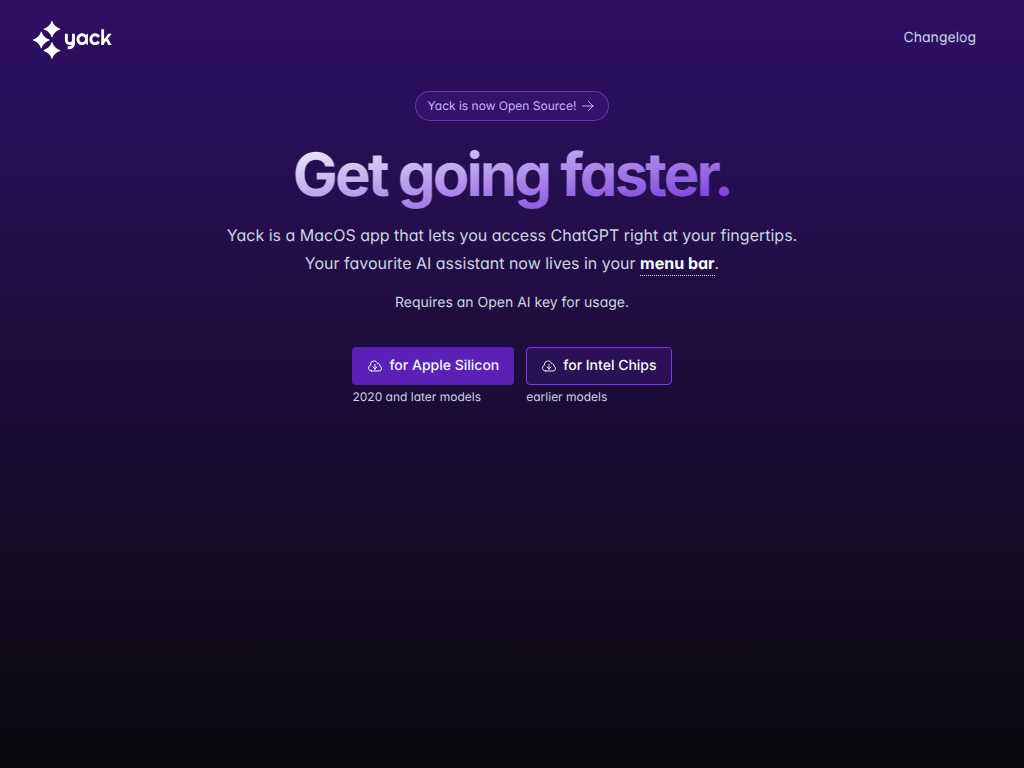
Yack: Lightweight ChatGPT Access in Your Mac Menu Bar
Average rated: 0.00/5 with 0 ratings
Favorited 0 times
Rate this tool
About Yack
Yack is a newly open-sourced MacOS app that brings the power of ChatGPT directly to your menu bar. Designed for both Apple Silicon and Intel chipset models, Yack ensures that accessing your favorite AI assistant has never been easier or faster. This lightweight application, built with Rust, boasts a footprint of less than 10 MB, drastically smaller than traditional Electron apps. With Yack, you can streamline your workflow and get the answers you need without any lag. One of Yack's standout features is its focus on user privacy. All data is stored locally on your device, assuring you that your information remains safe and private. This contrasts with many other applications that store user data on remote servers. Additionally, Yack's keyboard-first design allows for quick, mouse-free interaction, enhancing your productivity by letting you utilize rich keyboard shortcuts for a more efficient workflow. Yack also offers a variety of customization options to suit your individual needs. Users can choose from multiple themes, including light, dark, and colorful options, to match their personal preferences or work environment. Markdown support is also a key feature, enabling you to easily create and edit texts with bullets, numbered lists, code blocks, and tables. Upcoming features such as cross-app integration, prompt templates, and search functionality promise to further enhance the versatility and usability of Yack, making it a must-have tool for anyone leveraging AI for daily tasks.
Key Features
- Fast and lightweight (under 10 MB)
- Built with Rust
- Privacy-focused (no external data storage)
- Multiple themes (Light, Dark, and colorful)
- Keyboard-first design
- Markdown support (bullets, numbered lists, codeblocks, tables)
- Open-source
- Cross-app integration (upcoming)
- Prompt templates (upcoming)
- Prompt completion (upcoming)