Xpression Camera
Avatar
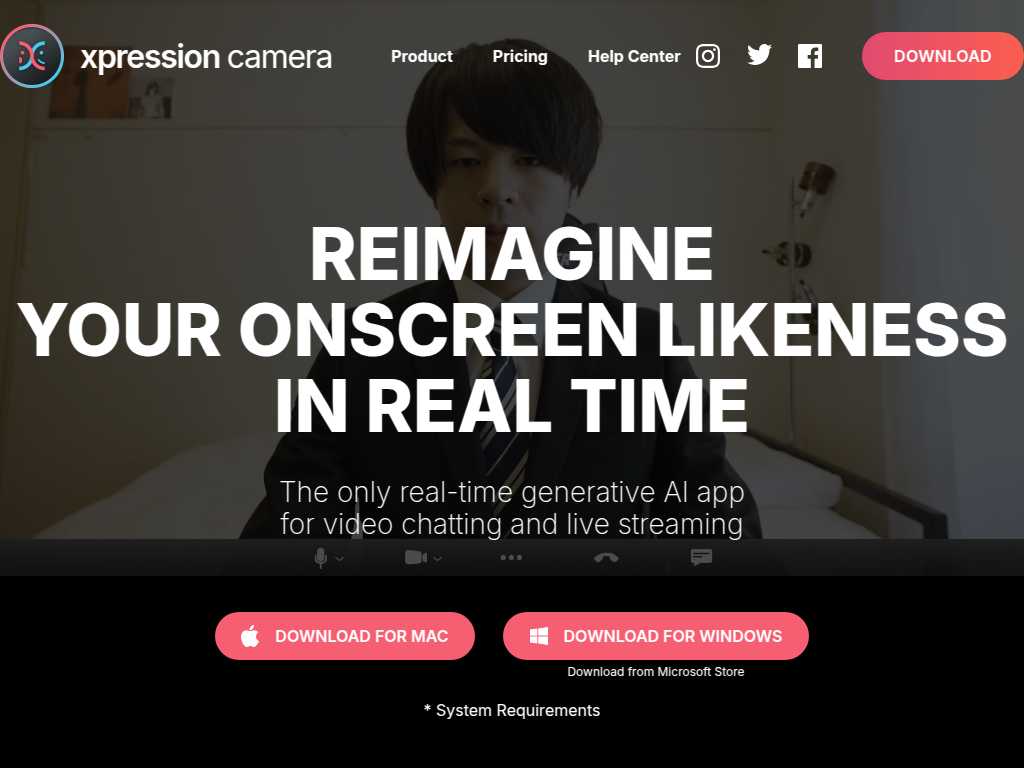
Transform Your Onscreen Persona with xpression camera
Average rated: 0.00/5 with 0 ratings
Favorited 0 times
Rate this tool
About Xpression Camera
Xpression Camera is an innovative real-time generative AI app designed for video chatting and live streaming. It allows users to instantly transform their onscreen persona without any processing time. Whether it's Zoom meetings, Twitch streams, or YouTube videos, Xpression Camera can help users creatively redefine their virtual presence. With complete control over facial expressions and head movements, users can animate any face on a wide array of images, including photos, paintings, and even dolls. The app offers multiple subscription plans tailored to meet diverse needs. The Basic Free plan includes a personal license, a 7-day Pro trial, and standard image and video customization options. The Pro plan adds features like no watermarks, local image importation, and virtual backgrounds for $8 per month or a $249 lifetime fee. For users demanding advanced capabilities, the Premium plan at $49 per month offers commercial licenses, high-resolution enhancements, AI-driven effects, and unlimited video creation from various sources. Designed with user convenience in mind, Xpression Camera is available for iOS, Android, Windows, and Mac. The Software Development Kit (SDK) extends its functionalities to developers on these platforms. Comprehensive support and resources are available, from getting started guides to detailed FAQs on uninstallation and payment settings. Xpression Camera truly revolutionizes how users interact and portray themselves in the digital world.
Key Features
- Real-time generative AI
- Customizable virtual backgrounds
- No watermarks in Pro and Premium plans
- High-resolution enhancement
- AI chat, effects, and avatars
- Unlimited video creation from text, audio, and video files (Premium)
- Local image importation
- Voice-only mode
- Available on multiple platforms: iOS, Android, Windows, Mac
- SDK for developers