Wraith Docs
AI Assistant
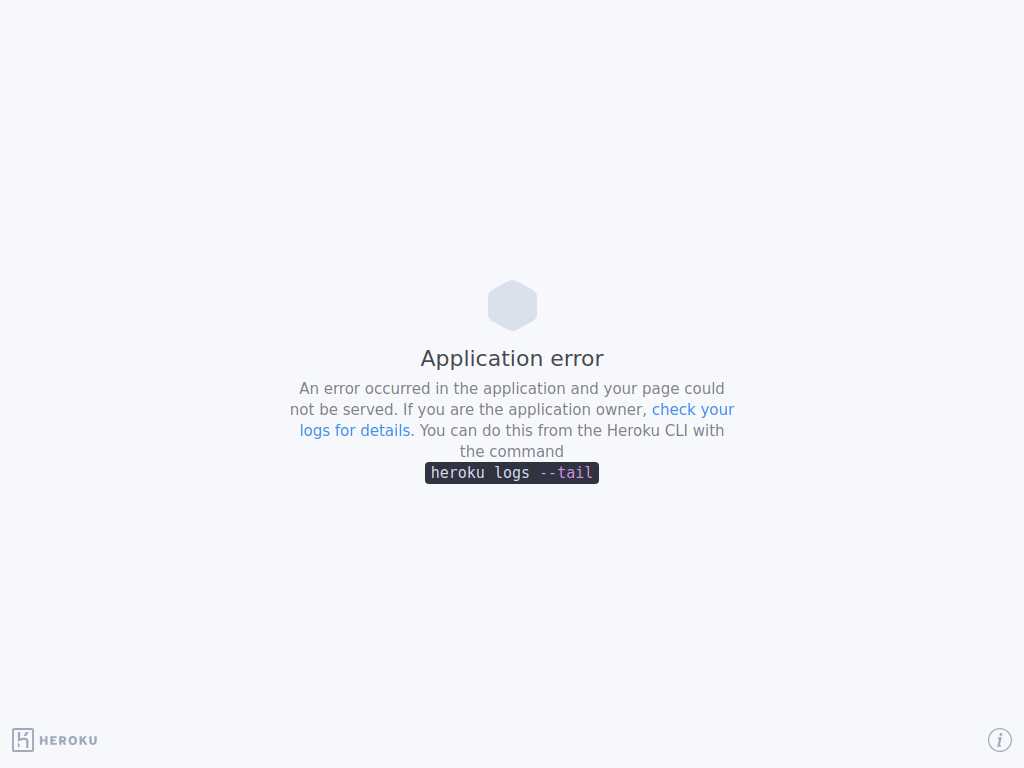
Boost Your Google Docs™ Productivity with Wraith Docs
Average rated: 0.00/5 with 0 ratings
Favorited 0 times
Rate this tool
About Wraith Docs
Wraith Docs is a revolutionary AI-powered tool designed to supercharge your experience with Google Docs™. By integrating seamlessly with your documents, Wraith Docs enables you to write and edit up to 10 times faster through a suite of intuitive features. Imagine effortlessly paraphrasing your text, expanding on ideas, simplifying complex sentences, and optimizing for SEO—all in one click. The context-aware AI even adapts to your unique writing style, ensuring your additions are seamless and coherent. Wraith Docs is the go-to solution for anyone looking to boost productivity and polish their writing with minimal effort.
Key Features
- Paraphrase highlighted text
- Expand ideas and text
- Simplify text for readability
- Keyword optimization for SEO
- Context-aware text addition
- Flexible prompt input up to 4000 characters
- One-click Google account sign-in
- Quick set-up with API key
- 10X faster writing and editing
- Easy integration with Google Docs™