Wisecut
Video Editing
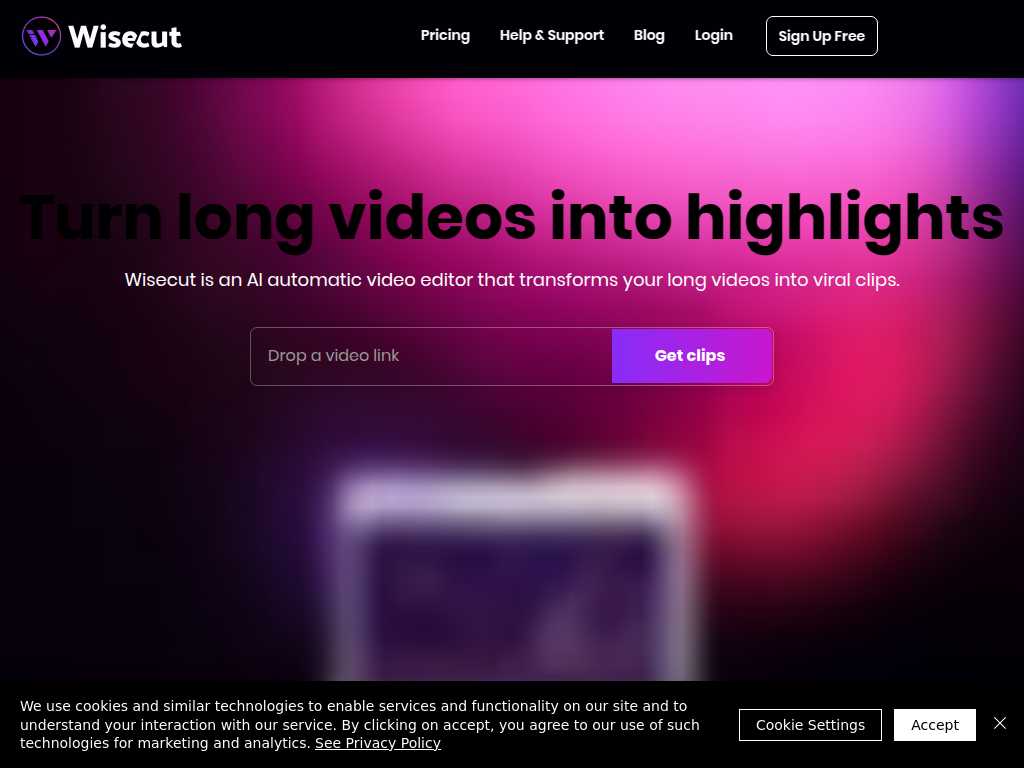
Transform Long Videos into Viral Clips with AI-Powered Wisecut
Average rated: 0.00/5 with 0 ratings
Favorited 0 times
Rate this tool
About Wisecut
Wisecut is an AI automatic video editor that transforms your long videos into viral clips. Create engaging shorts in 1 click. Minimize editing time, maximize content creation. Our AI sifts through your footage to find those viral-worthy snippets. It’s like having a personal editor who knows exactly what will resonate with your audience. If you want to make tweaks, Wisecut generates a transcribed storyboard based on your speech, where you can edit the video by moving around the text and scenes. No keyframes, no complex timelines, no video editing skills needed! Wisecut will automatically pick a song and tailor the music to fit your video. Additionally, Wisecut will perform audio ducking, automatically lowering the music when someone is speaking and increasing it when there is no speech. In a world where 69% watch videos muted in public, subtitles are essential. Enhance engagement with auto-generated captions, easily fine-tuned with Wisecut's AI Storyboard tool. Expand your audience globally by effortlessly translating your content into multiple languages. Wisecut's AI and auto zoom-in technology automatically detects and cuts silent pauses, saving you time and ensuring a smooth flow for your videos.
Key Features
- AI highlight detection
- Storyboard-based editing
- Automatic music synchronization
- Auto captions
- Translations
- Silent pause removal
- User-friendly interface
- Automatic zoom-in technology
- Efficient content creation
- Time-saving automation