Webcam Effects
Communication
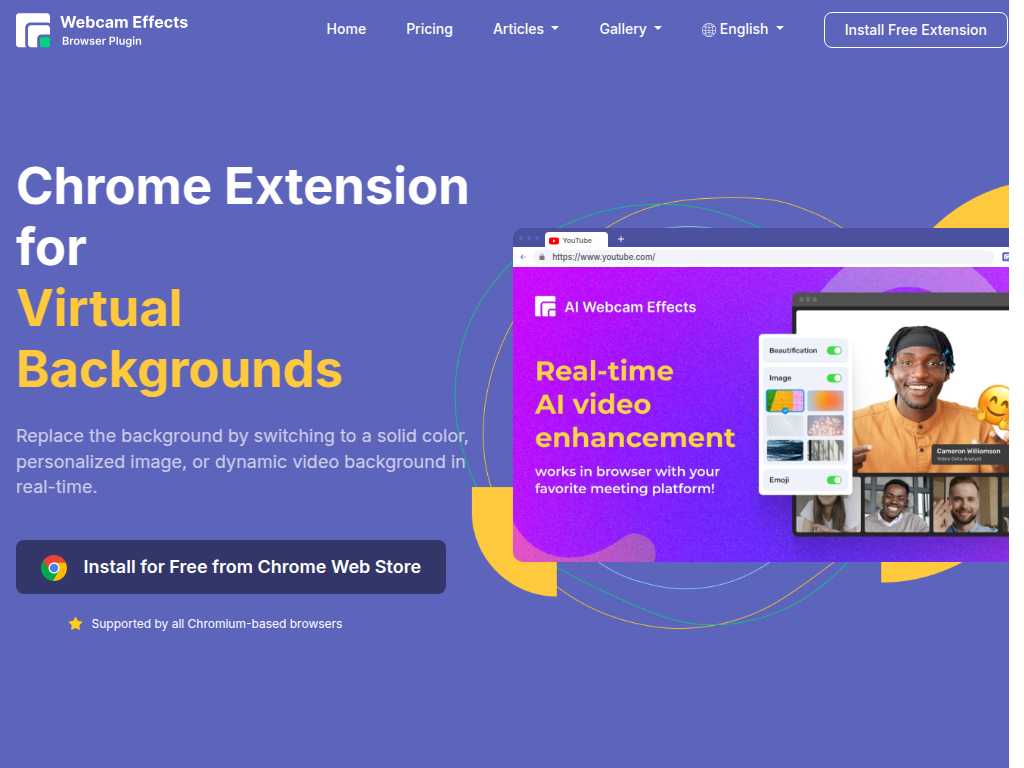
Enhance Your Webcam Experience with AI
Average rated: 0.00/5 with 0 ratings
Favorited 1 times
Rate this tool
About Webcam Effects
The product is called Webcam Effects. It appears to have features for enhancing video calls or streams with various types of backgrounds, such as Green Screen Backgrounds, Nice Place Backgrounds, and Home and Office Backgrounds. It offers a free extension and supports multiple languages including English, French, German, Italian, Korean, and Simplified Chinese. The target is likely users who want to improve their video presence with professional or fun backgrounds.
Key Features
- Green screen effects
- Multiple language support
- Custom backgrounds for home and office
- Free extension installation
- Professional and personal use
- Articles and tutorials available
- Gallery for effect and background previews
- Easy language switching
- Broad compatibility with video platforms
- Various customization options
Tags
webcameffectsbackgroundcustomizationgreen screenprofessionalpersonalextension
FAQs
What is Webcam Effects by AI?
Webcam Effects by AI is a tool that enhances your webcam experience with various effects and backgrounds.
How can I install the Webcam Effects extension?
You can install the Webcam Effects extension for free by visiting their official website and clicking on 'Install Free Extension'.
What types of backgrounds are available?
Webcam Effects offers green screen backgrounds, nice place backgrounds, and home and office backgrounds.
Is Webcam Effects by AI free to use?
Yes, Webcam Effects by AI offers a free extension that you can install and use.
Are there any tutorials available?
Yes, numerous articles and tutorials are available on their website to help you get started.
In which languages is Webcam Effects available?
Webcam Effects supports multiple languages including English, French, German, Italian, Korean, and Simplified Chinese.
Can I use Webcam Effects for professional purposes?
Yes, Webcam Effects is suitable for both professional and personal use.
What kind of customization options are available?
The tool offers a variety of effects and backgrounds that you can customize as per your needs.
Is it easy to switch between different languages?
Yes, you can easily switch between supported languages through the language options on the website.
Where can I find examples of the effects and backgrounds?
You can check out the 'Gallery' section on their website for examples of available effects and backgrounds.