VisionStory
Avatar
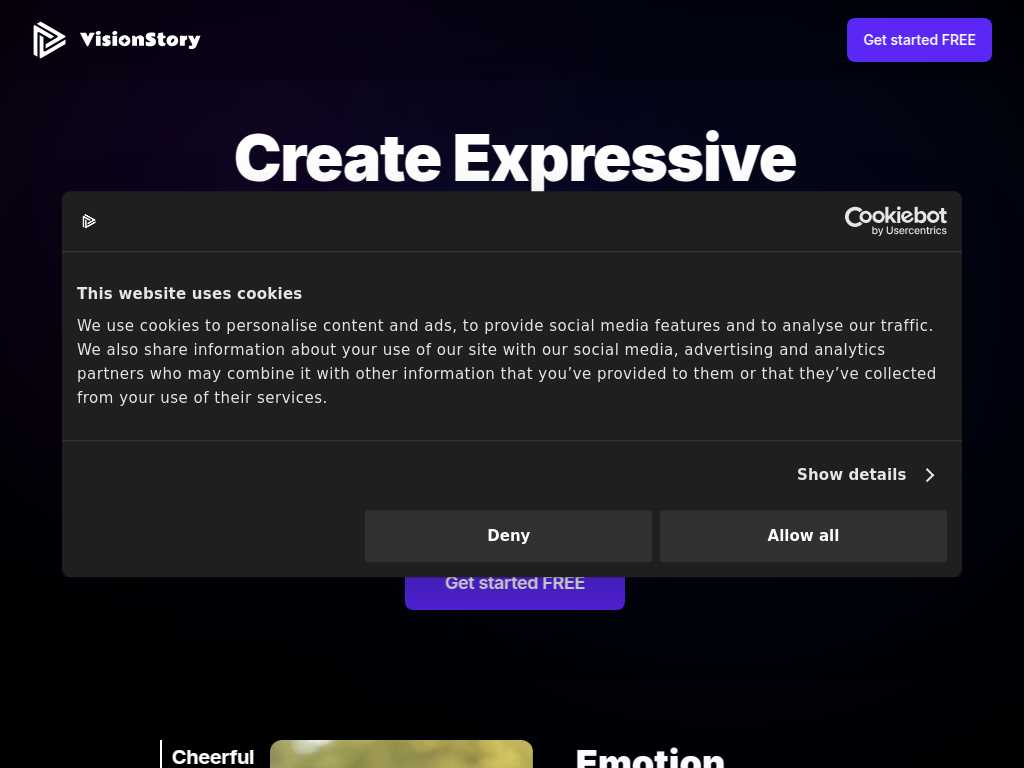
Create personalized avatars and enhance multimedia with VisionStory
Average rated: 0.00/5 with 0 ratings
Favorited 0 times
Rate this tool
About VisionStory
VisionStory's dancing feature empowers users to create personalized and captivating animated avatars. By simply uploading a front-facing, centered image with a neutral expression under good lighting conditions, users can seamlessly transform their likeness into dynamic dance animations. With support for high-quality images, VisionStory ensures everyone can actively engage with the platform, making it an exceptional choice for aspiring content creators and anyone wanting to explore innovative digital expressions. Furthermore, VisionStory provides detailed cookie policies to guarantee user privacy and a tailored browsing experience. Users can easily manage their cookie preferences, contributing to a safer, more personalized online environment. Additionally, users can upload various audio formats, such as .mp4, .mp3, .wav, or .mov, to enhance their animations. The platform supports a maximum length of 1000 seconds, allowing for extensive creative freedom. With the intuitive interface, generating stunning animations is just a click away, ensuring a user-friendly experience for both beginners and professionals.
Key Features
- Personalized avatar creation
- Support for multiple audio formats
- Strict image and audio upload guidelines
- User consent for cookie use
- High-resolution image support
- Enhanced browsing experience
- Personalized content and ads
- Easy-to-follow upload instructions
- Interactive content development
- Support for virtual and multimedia events