Vimeo AI
Video Editing
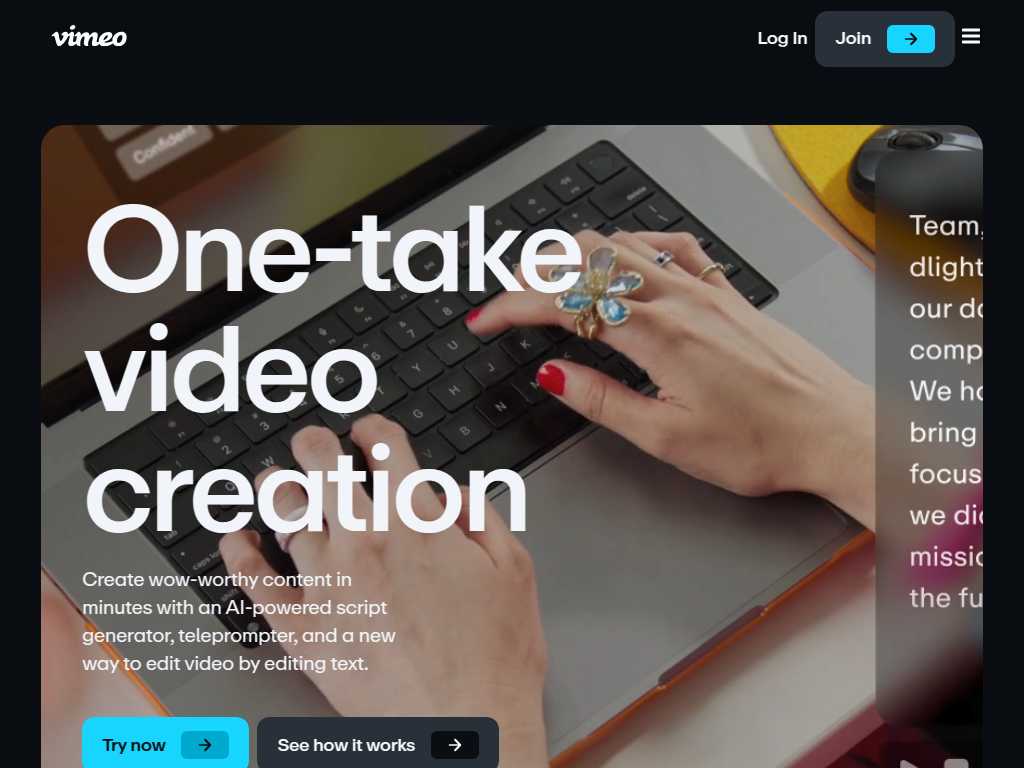
Revolutionize Your Video Creation with One-Take Video by Vimeo
Average rated: 0.00/5 with 0 ratings
Favorited 11 times
Rate this tool
About Vimeo AI
Vimeo AI in these images showcases an innovative tool that harnesses the power of artificial intelligence to transform video editing. By automating complex tasks, Vimeo AI allows users to focus more on creativity and less on mundane editing work. This not only enhances productivity but also ensures high-quality results with minimal effort. Ideal for both novice editors and seasoned professionals, Vimeo AI provides a seamless and intuitive experience that adapts to your specific needs. Whether you're creating content for social media, marketing campaigns, or personal projects, Vimeo AI is designed to help you achieve stunning visuals and compelling narratives effortlessly.
Key Features
- Customizable video templates
- Professional editing tools
- Easy social media sharing
- User-friendly interface
- Mobile and desktop accessibility
- Quick video creation process
- No video length limitations
- Multi-use for different video types
- Ideal for beginners and professionals
- Enhances video marketing efforts