Vidio
Video Editing
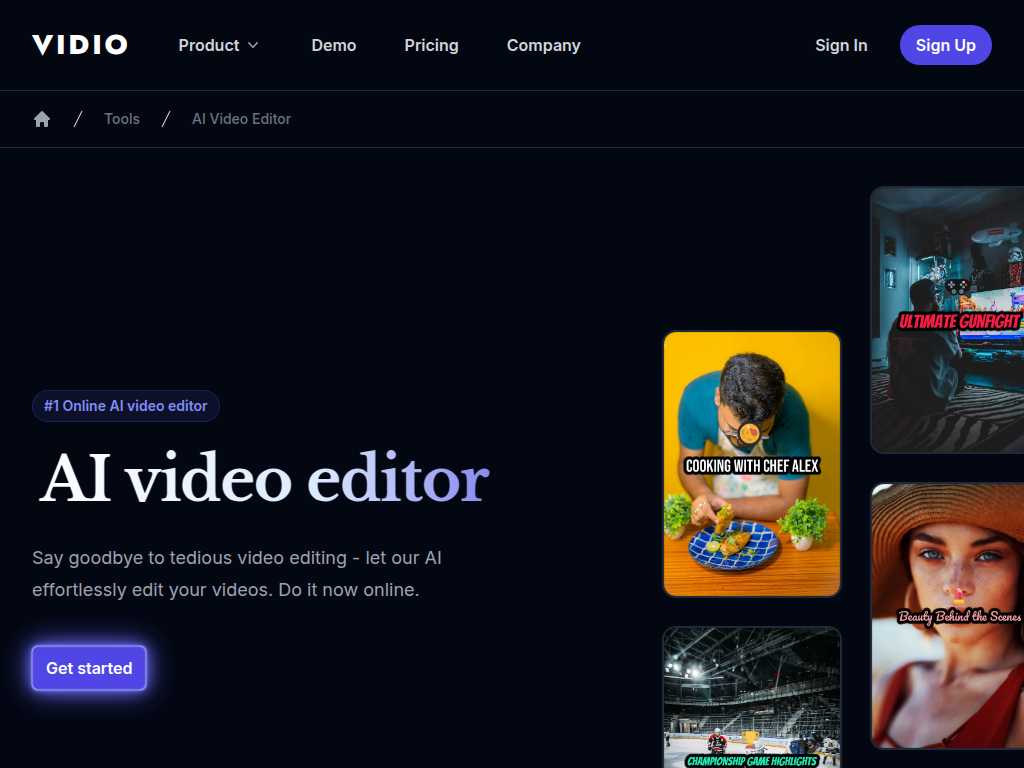
Effortless AI Video Editing with Vidio's Conversational Interface
Average rated: 0.00/5 with 0 ratings
Favorited 1 times
Rate this tool
About Vidio
The AI video editor simplifies video editing by offering hassle-free, chat-based interactions, maximizing productivity, and providing automated guidance for better results.
Key Features
- Conversational editing
- Supports GIF, AVI, MP4, MOV, MPG, WEBM, MPEG
- Drag-and-drop upload
- Auto-captioning
- Noise removal
- Color filters
- Audio extraction
- Silence detection
- Background noise removal
- Compatible with Canva, Final Cut Pro, Adobe Premiere Pro, iMovie
Tags
AI video editorconversational interfacevideo editingauto-captioningnoise removalcolor filteringthree-step editing processuploadeditexportfree and premium optionsrecognized brands
FAQs
What video formats does Vidio support?
Vidio supports GIF, AVI, MP4, MOV, MPG, WEBM, and MPEG formats to ensure wide compatibility.
What is the maximum file size limit for Vidio?
The maximum file size limit for Vidio is 2GB.
Can I stitch multiple video clips in a single project on Vidio?
Yes, you can stitch up to 5 video clips in a single project on Vidio.
What editing tasks can Vidio perform?
Vidio can perform tasks like creating short forms, auto-captioning, applying color filters, extracting and removing audio, detecting silent parts, and removing background noise.
Does Vidio offer a free version?
Yes, Vidio offers a free version with limited features. Premium options are also available for more advanced features and support for longer videos.
How user-friendly is Vidio's interface?
Vidio's interface is highly user-friendly, as it allows for conversational, chat-based interactions, making editing accessible for both novice and professional users.
What are the steps to edit videos on Vidio?
The editing process on Vidio involves three simple steps: uploading your video, typing your editing instructions, and downloading the edited video.
Are there any additional tools provided by Vidio?
Yes, Vidio provides additional tools for auto captioning, noise removal, silence detection, video summarization, auto transition effects, auto resizing, and audio extraction.
Is Vidio compatible with other video editing software?
Yes, the edited videos from Vidio are compatible with popular software like Canva, Final Cut Pro, Adobe Premiere Pro, and iMovie.
Who uses Vidio's AI video editor?
Vidio's AI video editor is used by influential creators and global organizations, including Hyundai, HS Fitch Learning, Bosch, Google DeepMind, Vox Media, and UC Berkeley.