Upscaler CC
Other
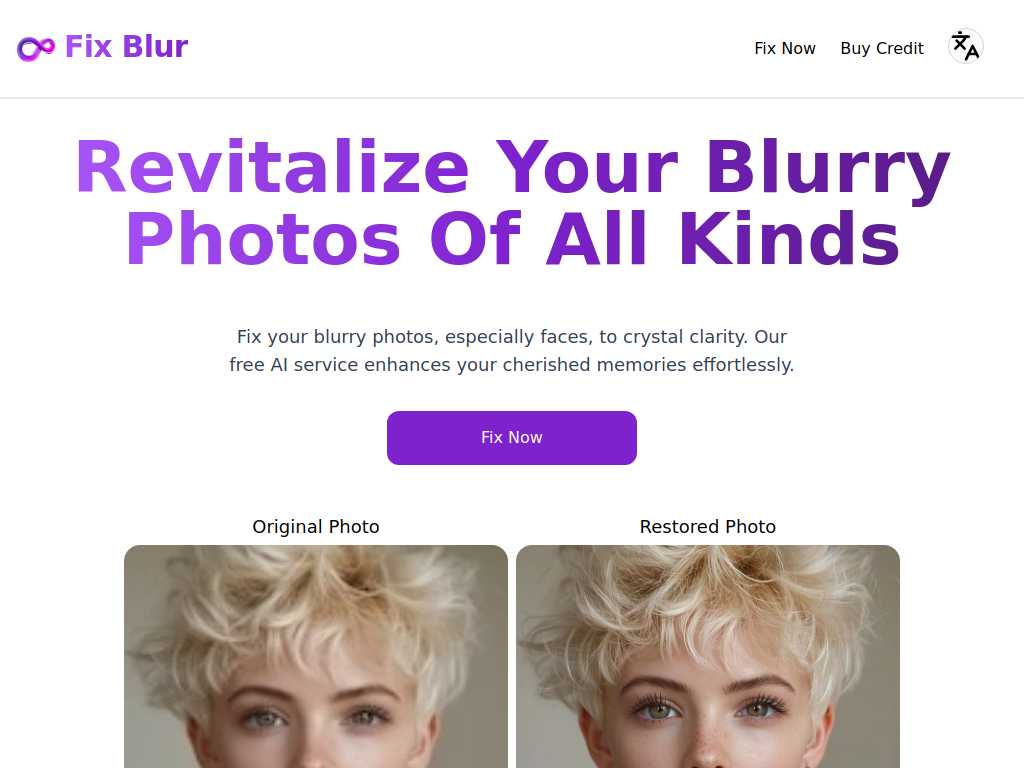
Transform Low-Resolution Photos into High-Definition with Upscaler CC
Average rated: 0.00/5 with 0 ratings
Favorited 0 times
Rate this tool
About Upscaler CC
Upscaler CC is an AI-powered tool tailored for photo enhancement, focusing on transforming low-resolution images into high-definition outputs. The core purpose of Upscaler CC is to enhance image clarity and detail through advanced AI-driven upscaling techniques. This functionality is particularly valuable for users who wish to breathe new life into older photos or improve the quality of low-resolution images, making them appear sharper and more vibrant. The tool is designed with a user-friendly interface, making it accessible to individuals with varying levels of technical proficiency. Among its key features are AI photo enhancement, which uses unspecified AI techniques to upscale images, preserving intricate details and allowing photos to reach high-definition resolutions without substantial quality loss. Potential use cases for Upscaler CC include enhancing personal photographs, improving images for professional use such as marketing materials or product photos, and restoring older images of sentimental value. Though the tool offers promising capabilities, the specific AI algorithms, supported file formats beyond JPG, JPEG, and PNG, and technical specifications remain unspecified. Currently, there is limited available information on Upscaler CC's integration capabilities or competitive advantages, as these aspects have not been highlighted in the provided content. Similarly, any notable achievements, awards, or recent updates are also not mentioned, limiting further insight into the tool's development and market reception. Consequently, additional research would be needed to comprehensively assess its competitive standing and potential integrations with other platforms.
Key Features
- AI-driven Upscaling
- High-Definition Output
- Detail Preservation
- Confidentiality
- Variety of File Formats and Sizes
- User-Friendly Interface
- Limited Storage
- Paid Option for Additional Credits
- Variable Results