Unscreen
Video Editing
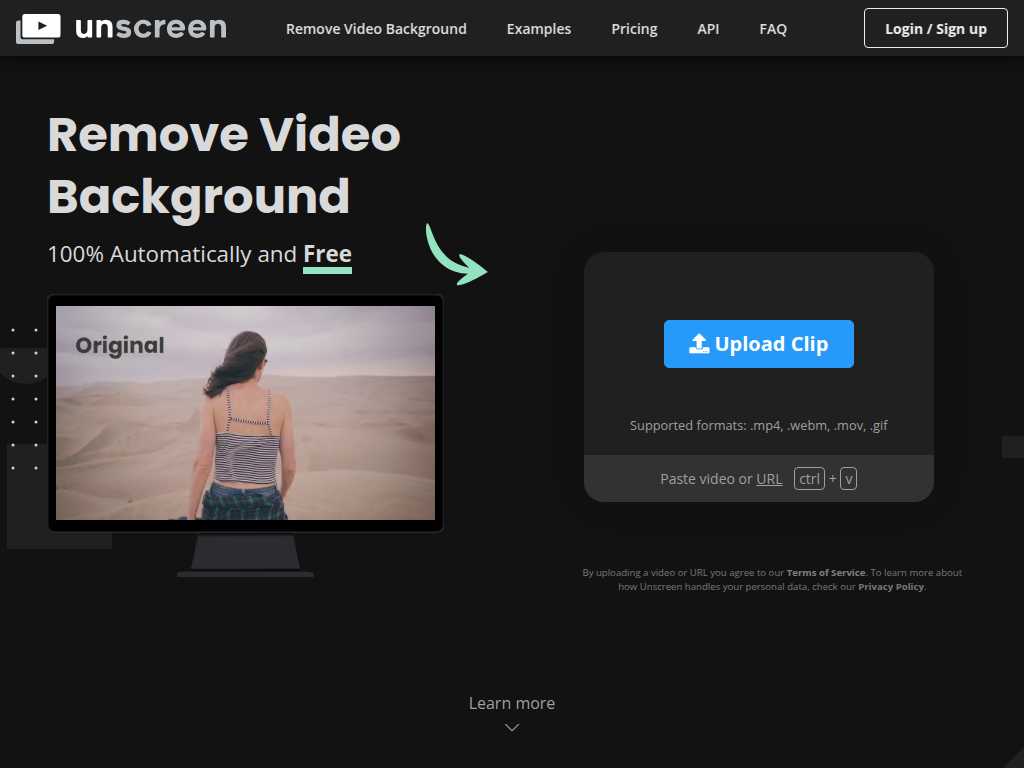
Effortless Video Background Removal with Unscreen
Average rated: 5.00/5 with 2 ratings
Favorited 12 times
Rate this tool
About Unscreen
The product featured in the provided content is called Unscreen, an innovative tool to remove video backgrounds effortlessly. Unscreen stands out by offering a 100% automatic background removal process that requires no manual editing, making it highly appealing for users looking to save time and hassle. Whether you aim to improve your professional videos or create engaging content for social media, Unscreen provides a seamless solution. One of the greatest values Unscreen offers is its ease of use. Traditional methods like chroma keying and using greenscreens can be complex and time-consuming. With Unscreen, there's no need to pick pixels, select colors, paint masks, or move paths. The tool analyzes your video automatically to deliver high-quality results without any need for technical skills. This makes it accessible to both beginners and professionals who need efficient video editing solutions. Unscreen also offers various pricing plans and a Pro version that includes advanced features like full HD resolution, unlimited video length, no watermark, audio support, and multiple output formats such as MP4 and GIF. This flexibility ensures that users can choose a plan that fits their specific needs and budget. Additionally, the tool includes API and plugin support for seamless integration into existing workflows, making it a powerful addition to any creator or business's toolkit.
Key Features
- Automatic video background removal
- Supports multiple formats (.mp4, .webm, .mov, .gif)
- High-quality outputs
- No need for green screens
- Unscreen Pro: Full HD resolution, no watermarks, audio support
- Flexible pricing plans with pay-as-you-go options
- Pro Bundle for advanced editing
- User-friendly interface
- API support for integration into other applications
- Free version available for basic needs