TTS Monster
Text-To-Speech
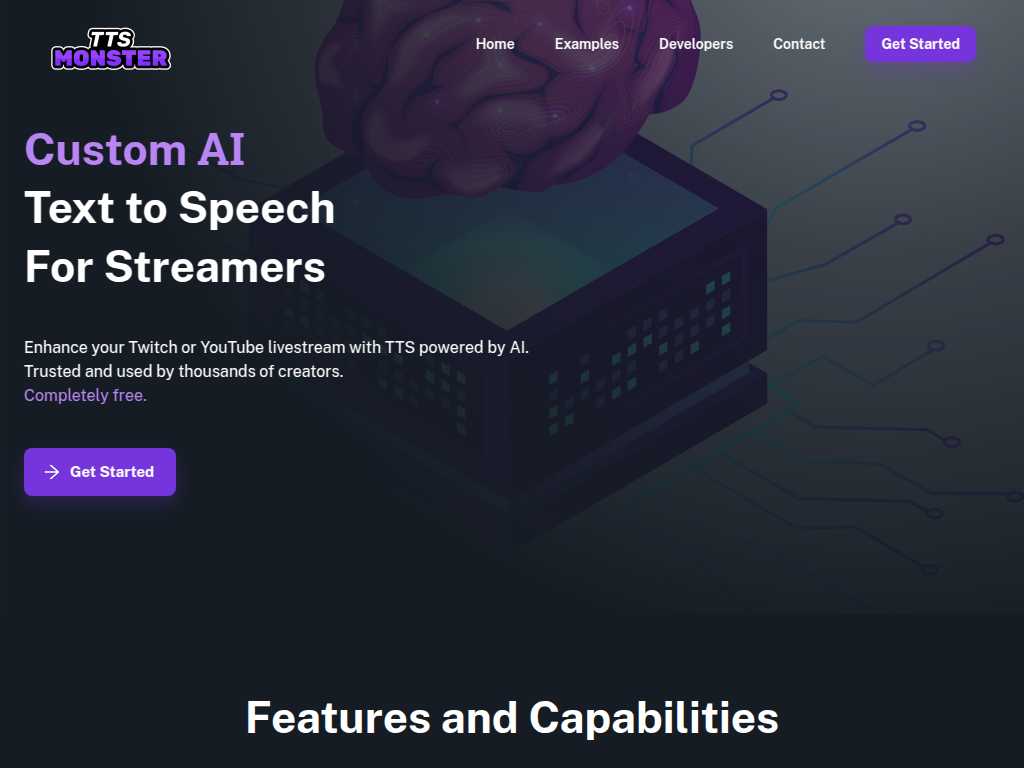
Enhance Your Livestreams with TTS.Monster AI-Powered Text-to-Speech
Average rated: 0.00/5 with 0 ratings
Favorited 0 times
Rate this tool
About TTS Monster
The product is called TTS Monster. It is a web-based application specifically designed for streamers on Twitch and YouTube. TTS Monster leverages advanced AI-powered text-to-speech technology to enhance livestreams by providing ultra-fast, high-quality voice alerts and sound bites. This seamless integration can lead to a significant increase in viewer engagement and revenue, as it encourages more donations without taking any cut from your earnings. Trusted by thousands of creators, TTS Monster is quick to set up, easy to use, and completely free.
Key Features
- Supports Twitch and YouTube livestreams
- Integration with StreamElements, StreamLabs & Ko-fi
- Over 100 high-quality AI voices
- Quick setup in under 5 minutes
- Boosts donations by over 400%
- Web-based, no downloads needed
- Developer API for seamless app integration
- Generated alerts in seconds
- 100+ Hilarious Sound Bites
- No revenue cut from donations
Tags
AI-poweredtext-to-speechlivestreamsTwitchYouTubecontent creatorsintegrationStreamElementsStreamLabsKo-fiTTS alertshigh-quality AI voicesdonationsdeveloper API
FAQs
How do I use TTS.Monster?
Start using AI TTS in 4 steps: 1. Login or Register 2. Add your StreamElements, StreamLabs, or Ko-fi details to your account 3. Tweak your settings to your desired values 4. Add the generated overlay URL to your OBS.
Will the TTS overlay sync directly with my existing alerts overlay?
The TTS will play as soon as a donation occurs. However, in some cases, the TTS overlay will not sync with the existing alerts overlay.
How do my mods skip, mute, or pause the TTS queue?
Skip/Mute/Pause buttons from your StreamElements or StreamLabs recent-events list will work with the TTS overlay.
Who can I talk to for bug fixes or support?
You can send a message in the Discord or send us a DM on Twitter. We’ll get back to you as soon as possible.
Can I use AI TTS with YouTube and Twitch?
Yes! As long as you are using StreamElements or StreamLabs, the AI TTS will work through donations.
Do I need to download anything to use TTS.Monster?
Nope! TTS.Monster is a web app that works in your browser. All the hard work is done on our servers.
Still have questions?
Join the official Discord or send us a DM on Twitter for quick answers.
How quick is the setup process?
With support for StreamElements, StreamLabs, & Ko-fi, getting started with AI TTS takes less than 5 minutes.
What platforms are supported?
TTS.Monster supports Twitch and YouTube livestreams.
Does TTS.Monster take a cut from my earnings?
No, you keep 100% of your earnings from donations.