TechSmith
Video Editing
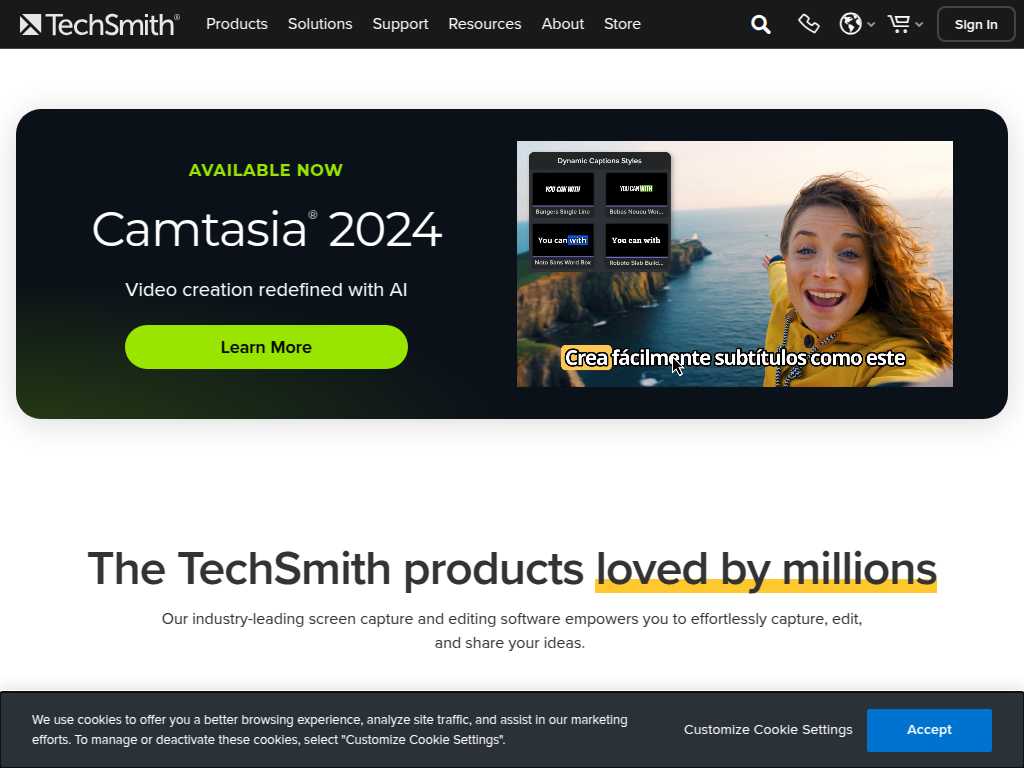
Empower Your Visual Communication with TechSmith Tools
Average rated: 0.00/5 with 0 ratings
Favorited 0 times
Rate this tool
About TechSmith
TechSmith is a leading software company known for its expertise in creating innovative screen recording and screen capture tools. With a mission to empower users in creating and sharing impactful videos and images, TechSmith's products cater to a variety of needs such as training, tutorials, presentations, and everyday communication [1](https://www.techsmith.com/)[3](https://www.revenera.com/resources/case-studies/techsmith-improves-products-and-user-experience-while-growing-sales)[10](https://www.techsmith.com/about.html). The company's flagship products, Snagit and Camtasia, offer comprehensive functionalities that enable users to effortlessly capture and edit both video and audio content. Users can record their screen activities, capture high-quality screenshots, and make extensive edits to enhance the final outcomes. This includes capabilities such as adding annotations, applying effects, and executing smooth transitions to polish the content [2](https://www.techsmith.com/snagit/features/)[4](https://alternatives.co/software/techsmith/about/). Beyond basic screen capture and recording, TechSmith provides tools for editing video and audio, such as trimming, splitting, merging elements, and inserting voiceovers or system audio. Users have access to a rich library of assets, including royalty-free stock photos, videos, and audio clips, which enhances the creative process. Collaboration is made simple with sharing features that streamline project work with others [2](https://www.techsmith.com/snagit/features/)[4](https://alternatives.co/software/techsmith/about/)[9](https://www.okta.com/integrations/techsmith/). TechSmith's tools are versatile, finding utility in numerous sectors. In education and corporate training, they facilitate the creation of engaging tutorials and employee learning materials. They also serve customer support teams in delivering troubleshooting guides and product demonstrations. In marketing and software development, the tools assist in the production of promotional content and software feature documentation [1](https://www.techsmith.com/)[4](https://alternatives.co/software/techsmith/about/)[10](https://www.techsmith.com/about.html). Key advantages of TechSmith over similar tools include a user-friendly interface and a strong emphasis on accessibility, making its products suitable for users with varying technical expertise. Recent integrations of AI-powered features such as automatic captioning and transcription position these products at the forefront of current technological advancements [11](https://support.techsmith.com/hc/en-us/articles/26140574750861-TechSmith-and-AI). While specific technical specifications are not extensively detailed, TechSmith products are compatible with Windows, Mac, and iOS devices, thus covering a broad spectrum of user preferences [7](https://www.okta.com/integrations/techsmith/)[9](https://www.okta.com/integrations/techsmith/). The software also integrates seamlessly with platforms like Okta for authentication and user provisioning, enhancing its utility in organizational setups [7](https://www.okta.com/integrations/techsmith/)[9](https://www.okta.com/integrations/techsmith/). TechSmith holds the reputation of being the "#1 global provider of screen capture and screen recording software," reflecting substantial recognition in its field [1](https://www.techsmith.com/)[13](https://www.g2.com/sellers/techsmith). Recent developments include the addition of AI functionalities, underscoring TechSmith's commitment to continuously enhancing its offerings and maintaining its leadership in the visual communication space [11](https://support.techsmith.com/hc/en-us/articles/26140574750861-TechSmith-and-AI).
Key Features
- Screen capture with Snagit covering various areas including scrolling regions.
- Camtasia's video editing with annotations, text, effects, and transitions.
- Audio recording and editing with Audiate.
- AI-powered tools like text recognition and automatic UI simplification.
- Royalty-free asset libraries for Snagit and Camtasia users.
- Easy sharing and collaboration options, including custom links and uploads.
- Screencast for video hosting and content management.
- Supportive services including tutorials, webinars, and help centers.