Taption
Video Editing
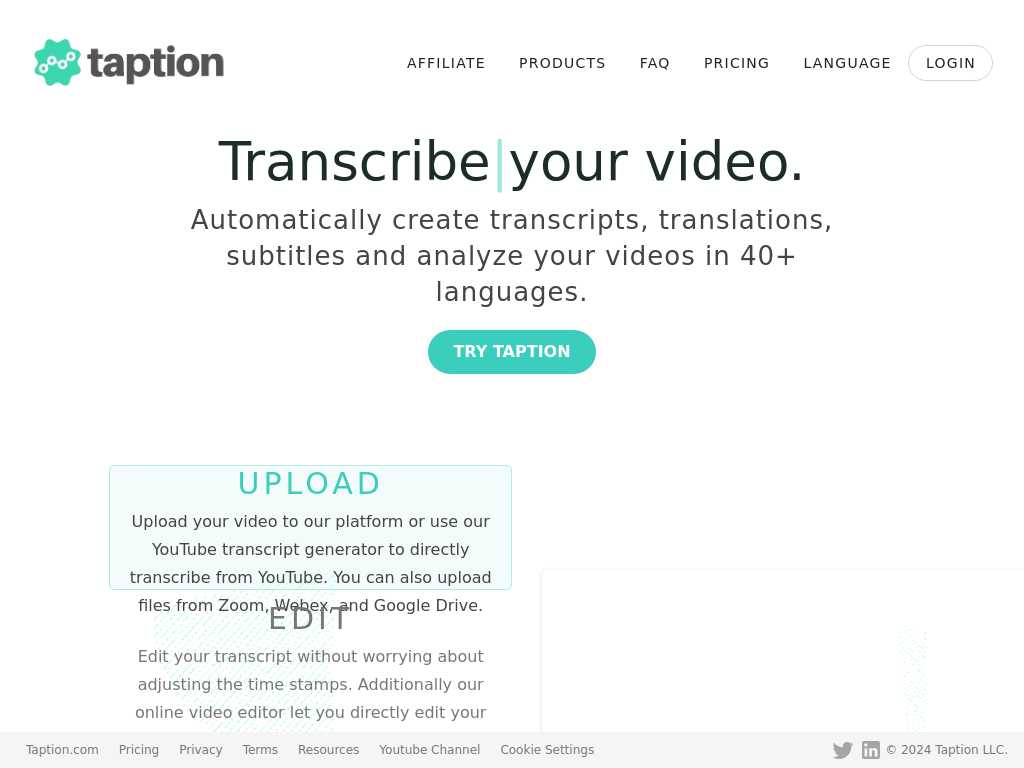
Streamline Your Video Transcription and Editing with Taption
Average rated: 0.00/5 with 0 ratings
Favorited 1 times
Rate this tool
About Taption
The Taption platform offers a seamless solution for automatic video transcription, translation, and subtitling in over 40 languages. With its user-friendly interface, it simplifies the process of creating accurate transcripts and subtitles, enhancing accessibility and engagement for your content. Taption employs advanced AI to analyze and summarize videos, providing users with an intuitive tool that transforms the way videos are processed and understood.
Key Features
- Automatic transcription in 40+ languages
- Intuitive editing platform with timeline interface
- AI-powered video analysis
- Side-by-side translation comparisons
- Multiple export formats (.mp4, .srt, .vtt, .pdf, .txt)
- Memo feature for collaborative notes
- Speaker labeling in audio files
- Audio to video conversion
- AI summary, search, and query commands
- Automated subtitle adjustments for edits
Tags
transcriptiontranslationvideo editingtext synchronizationAI-poweredcontent managementtimeline editingexportsmulti-formatcollaborationaudio to video conversion
FAQs
What is Taption?
Taption is a tool that automates the transcription, translation, and editing of video content, supporting over 40 languages.
How does Taption handle video editing?
Taption offers an intuitive timeline interface for trimming and cutting videos, automatically adjusting subtitles and ensuring text alignment.
Can I translate my video transcripts with Taption?
Yes, Taption allows users to translate transcripts and compare translations using a side-by-side interactive platform.
What formats can I export my transcripts in?
You can export transcripts in multiple formats including .mp4, .srt, .vtt, .pdf, and .txt.
Does Taption support multiple languages?
Yes, Taption supports transcription, translation, and subtitle creation in over 40 languages.
What is the AI Analysis feature?
AI Analysis lets you analyze video content by using commands to summarize, search, and query within the video's content.
How can I collaborate with others on Taption?
Taption's Memo feature allows users to add notes and annotations at specific video timestamps, visible to all shared users for enhanced collaboration.
Can I label speakers in my audio files with Taption?
Yes, Taption provides a feature for labeling speakers in your audio files.
Is it possible to convert audio files to video using Taption?
Yes, Taption enables users to take audio files and an image to convert them into an MP4 video complete with captions.
What types of users would benefit from using Taption?
Content creators, educators, corporate trainers, marketing professionals, and video editors can greatly benefit from using Taption.