Tangia
Text-To-Speech
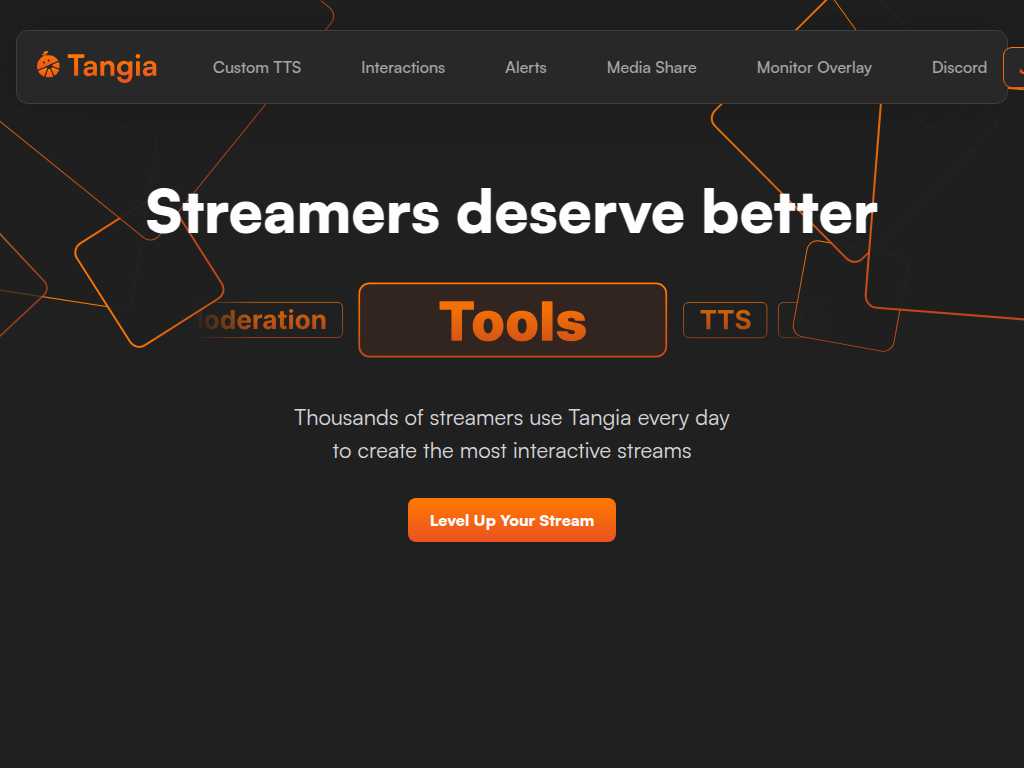
Create Hyper-Realistic Custom TTS in 7 Minutes with Tangia
Average rated: 0.00/5 with 0 ratings
Favorited 2 times
Rate this tool
About Tangia
https://www.tangia.co/custom-tts is a transformative platform for streamers looking to create personalized and hyper-realistic text-to-speech (TTS) interactions. In just 7 minutes, users can record a 5-minute script and make minor adjustments to produce a custom TTS voice that adds a unique flavor to their streams. This tool is perfect for making your voice a central part of viewer engagement, allowing chat members to send messages in your own voice. The additional features of Tangia’s custom TTS allow users to add a creative twist to their streams. Whether you want your TTS voice to sound like inner thoughts with added echo and reverb, or simulate a phone call, Tangia provides flexibility with pitch, volume, and speed adjustments. This ensures that the generated TTS not only sounds realistic but also matches the desired tone and mood, whether it’s sounding like a chipmunk or a giant. Tangia’s custom TTS isn’t just about voice replication; its vast range of personalization options makes it stand out. The platform supports various streaming enhancements, from simple sound modulations to complex interaction set-ups, making it a vital tool for any streamer wanting to elevate their content and maintain high levels of entertainment and engagement with their audience.
Key Features
- Hyper-realistic custom TTS
- Less than 7 minutes setup
- Script reading for voice capture
- Customization options (musical chords, echo, reverb)
- Pitch, volume, and speed adjustments
- Inner thoughts and phone call effects
- Streamlined for chat interactions
- No technical knowledge required
- Compatible with various streaming platforms
- Enhanced viewer engagement