SummarAIze
Speech-To-Text
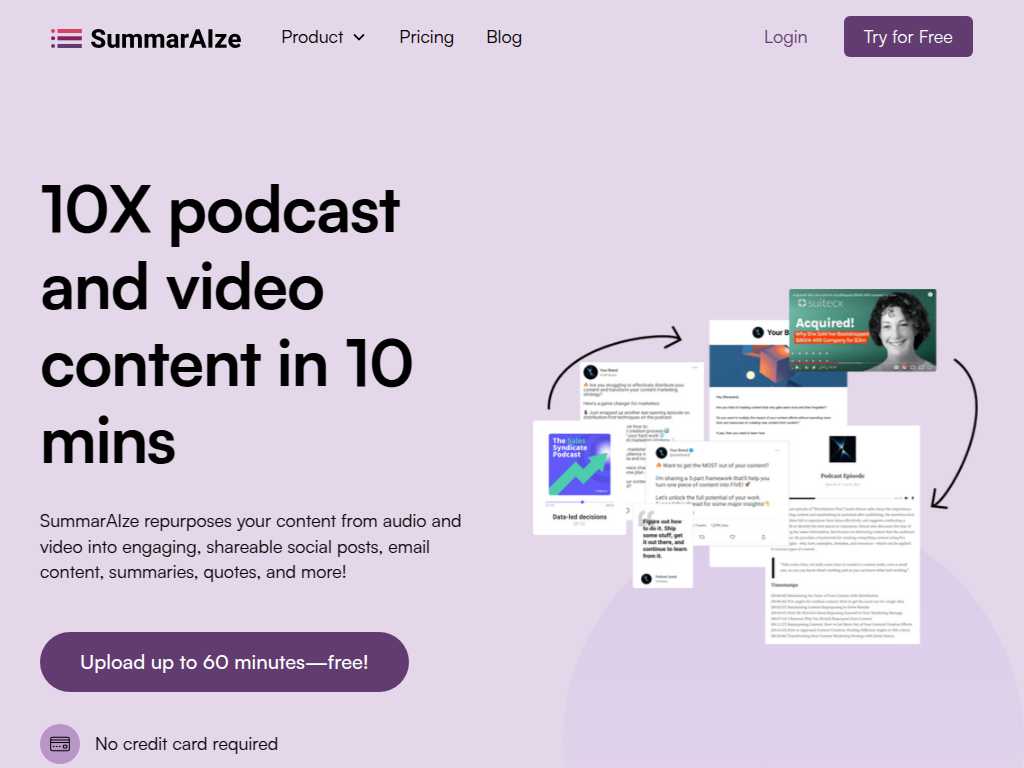
Effortlessly Convert Audio and Video to Text with SummarAIze
Average rated: 0.00/5 with 0 ratings
Favorited 0 times
Rate this tool
About SummarAIze
Main Features of SummarAIze: Convert Audio to Text: Your go-to transcription tool for converting audio to text seamlessly. Upload Your Audio File or Video File: Supported formats include MP3, WAV, MP4, Google Drive, Dropbox, and Zoom. AI Processing: Advanced AI processes your content accurately. Ready-to-Use Content: Receive transcripts, summaries, and social media posts. Time-Saving Automation: Instant transcription with high accuracy. High Accuracy: Pre-labeled speakers and focus keywords. Multi-Platform Content: Create content for social media, blogs, email newsletters, and more.
Key Features
- Convert Audio to Text
- Upload from Formats like Google Drive, Dropbox, Zoom
- Advanced AI Processing
- Instant Transcription
- High Accuracy with Pre-labeled Speakers
- Multi-Platform Content Creation
- SEO-Boosting Capabilities
- Edit Generated Content
- Time-Saving Automation
- Generate Diverse Content Types
Tags
transcriptionaudio to textvideo to textcontent creationmultiplatform
FAQs
Who is SummarAIze for?
SummarAIze is ideal for podcasters, content marketers, educators, and anyone producing long-form audio or video content.
How does SummarAIze ensure accuracy?
SummarAIze uses the latest AI models to generate precise content, and recommended reviews ensure specific needs are met.
How long does processing take?
Processing typically takes 3-5 minutes for audio files and 5-10 minutes for video files.
Is it free to convert my audio file to text?
The first file up to 60 minutes is free. After that, users can choose between a flexible pay-as-you-go model or a subscription plan.
Can I upload from different sources?
Yes, SummarAIze supports uploads from Google Drive, Dropbox, Zoom, and various audio and video formats.
What formats do you support?
Supported formats include MP3, WAV, MP4, MOV, YouTube links, Google Drive, Dropbox, and Zoom.
Can I edit the generated content?
Yes, users can edit the generated transcripts and subtitles before publishing.
Does SummarAIze improve SEO?
Yes, SummarAIze makes content searchable, boosting SEO visibility and accessibility.
How does SummarAIze save me time?
SummarAIze automates the transcription and content generation process, allowing you to repurpose content quickly and efficiently.
How much content does SummarAIze generate?
Typical uploads return 6-12 short posts, quotes, LinkedIn posts, Twitter threads, email content, questions and answers, along with the complete transcript with speaker names.