Stock Image Transformer
Image Editing
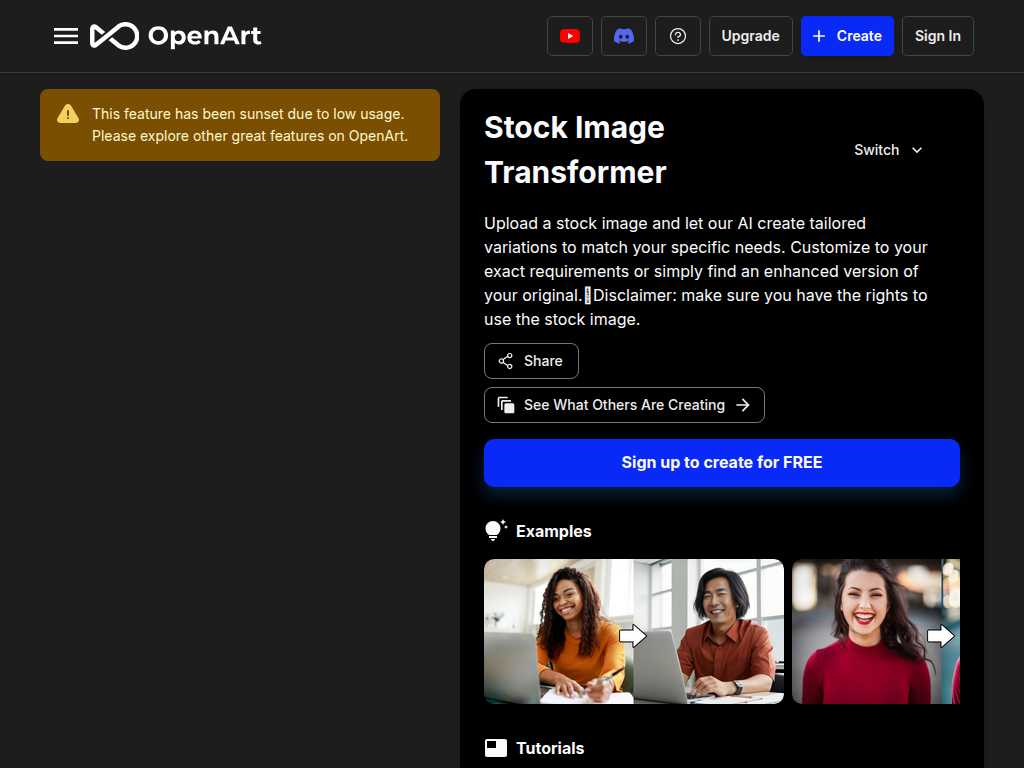
Transform and customize your stock images effortlessly.
Average rated: 0.00/5 with 0 ratings
Favorited 3 times
Rate this tool
About Stock Image Transformer
Stock Image Transformer is an AI-powered tool designed for artists, marketers, and designers who are looking to elevate their visual content quality. By simply uploading a stock image, users have the ability to create custom variations that match their specific needs and aesthetic preferences. Whether you need minor modifications or significant alterations, this tool provides unparalleled flexibility. Additionally, it offers a 'creativity adjustment' feature, allowing the user to control how closely the variations resemble the original image. This makes it perfect for generating unique visuals that stand out while ensuring brand consistency. With Stock Image Transformer, you also get the convenience of generating up to two images for free, making it a cost-effective solution for your creative needs.
Key Features
- Creativity adjustment options: Similar, Creative, Very Creative
- Two image generations per session
- Free sign-up with two credits per generation
- Share and view creations
- Related tools available
- Guidance resources like blogs, video tutorials, and prompt books
- Required sign-in for image uploads
- Prompt for optional image description
- Disclaimer for usage rights
- Support via email, Discord, and FAQ