Stable Diffusion Webgpu
Image Generation
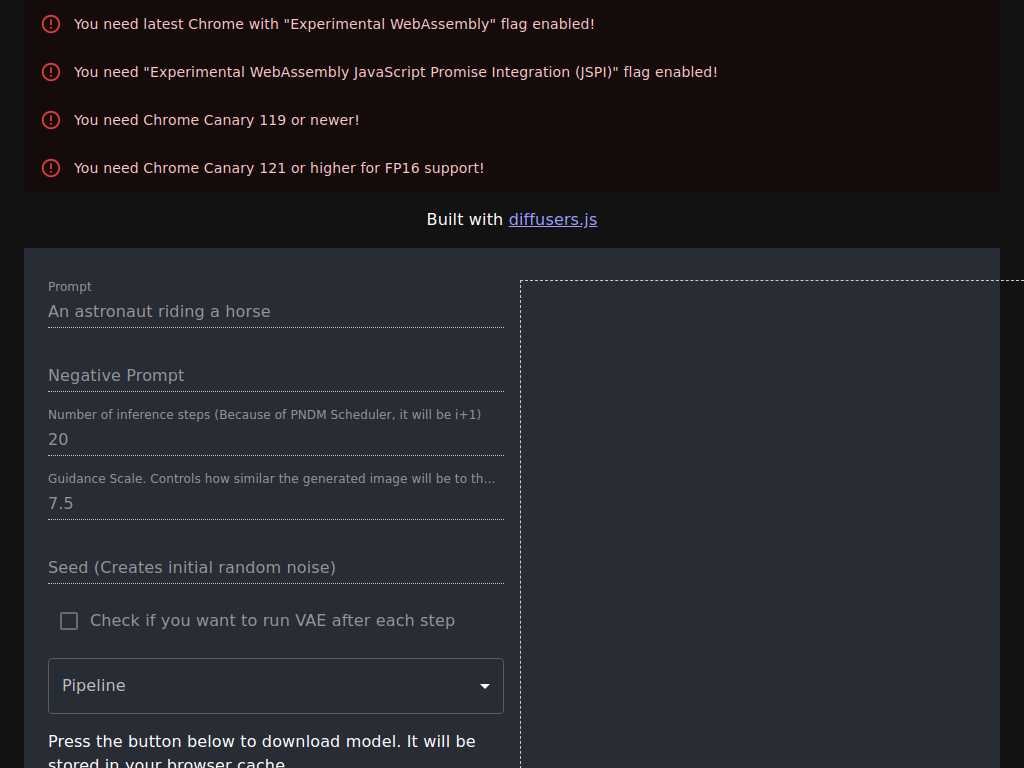
Run Stable Diffusion in Your Browser with WebGPU Acceleration
Average rated: 0.00/5 with 0 ratings
Favorited 4 times
Rate this tool
About Stable Diffusion Webgpu
Stable Diffusion WebGPU is a cutting-edge tool that revolutionizes the way users interact with image generation on their web browsers. Taking full advantage of the latest Chrome technologies, this tool supports high-performance, AI-driven image generation directly within the web environment, making the process incredibly efficient and user-friendly. By enabling WebAssembly and JavaScript Promise Integration within Chrome Canary, users can experience seamless and rapid image processing, transforming their creative ideas into visual art with minimal delay and maximum precision. The user-centric design of Stable Diffusion WebGPU allows for easy model download and straightforward usage. With models stored directly in the browser cache, accessibility and swift model operations are at your fingertips. Users can load models, run them, and be ready to delve into creative processes almost instantaneously. The interface also provides editable settings post-download, ensuring that every image generation task is tailored precisely to the user’s requirements. Moreover, the platform addresses common issues and offers solutions, enhancing user experience and reducing potential frustrations. The FAQs section provides clear instructions for resolving protobuf parsing errors and memory limitations. The technology behind Stable Diffusion WebGPU, including the porting of StableDiffusionPipeline from Python to JS, and support for extensive memory use through patched onnxruntime and WebAssembly compiler toolchains, sets a new standard for browser-based AI applications. This tool not only brings high-quality image generation to your browser but also places powerful, customizable features within easy reach, making it an invaluable resource for digital creatives.
Key Features
- GPU acceleration in-browser
- Customizable image generation settings
- Direct model download to browser cache
- Support for experimental WebAssembly flags
- Ability to run VAE after each inference step
- Error troubleshooting via FAQ
- Ported StableDiffusionPipeline from Python to JavaScript
- Large memory allocation support with onnxruntime and emscripten+binaryen
- FP16 support with recent Chrome versions
- Seamless integration with web technologies