Spikes Studio
Video Editing
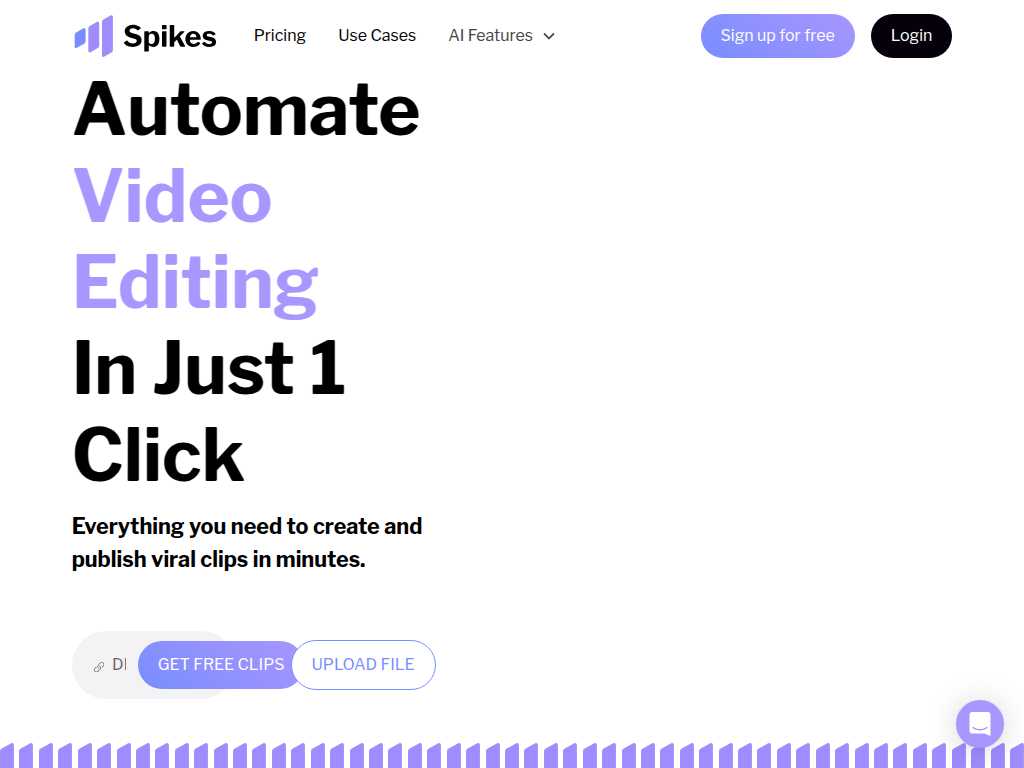
Transform long videos into viral clips with Spikes Studio's AI editor.
Average rated: 0.00/5 with 0 ratings
Favorited 5 times
Rate this tool
About Spikes Studio
Spikes Studio is an innovative AI-powered video editor that simplifies the process of repurposing long videos into engaging clips. Whether you're a content creator, marketer, or social media manager, Spikes Studio can transform lengthy content into captivating short-format videos that appeal to your audience. With features like auto-caption animations, AI-generated B-roll, and a user-friendly interface, it empowers users to create high-quality, customized clips effortlessly. The platform boosts productivity and innovation, ensuring your content stands out on social media and increases viewer retention through dynamic visual elements and seamless editing capabilities.
Key Features
- Generative AI editor
- Auto-caption animations
- Social media scheduler
- AI-generated B-roll
- Wide range of audio and SFX
- GIFs and animations
- Custom intros and outros
- Dynamic text
- Intuitive editing interface
- Enhanced viewer interaction