SmartSuite
Task Management
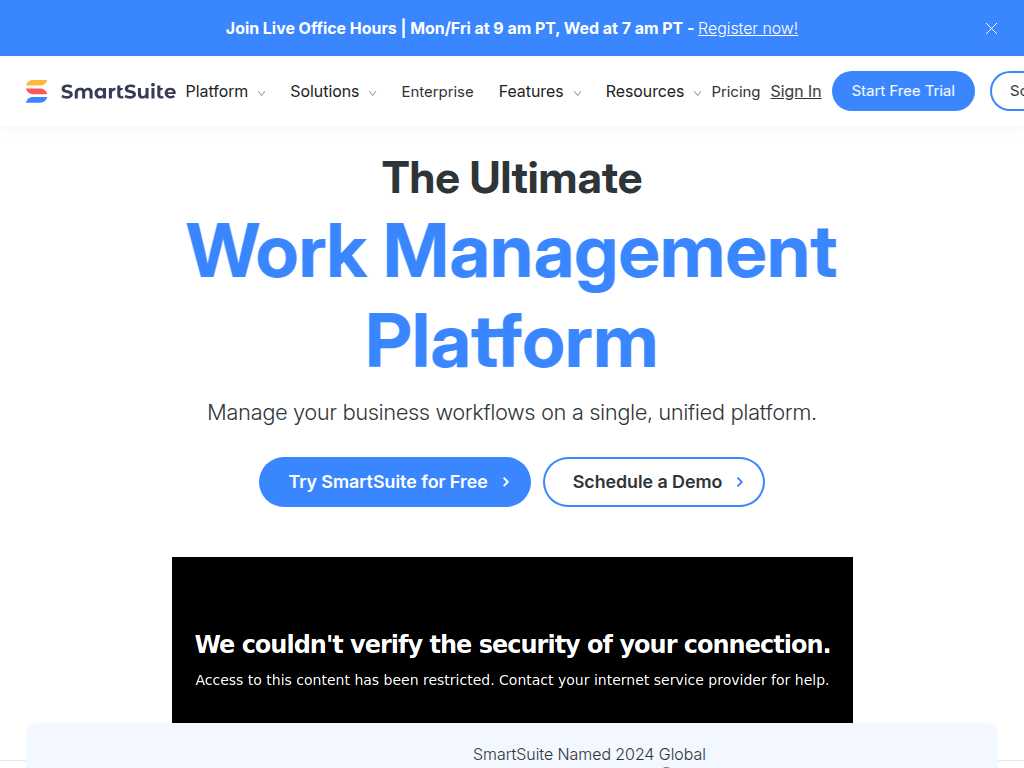
Ensure the right people have the right access.
Average rated: 0.00/5 with 0 ratings
Favorited 1 times
Rate this tool
About SmartSuite
images of SmartSuite
Key Features
- Granular control over user roles and permissions
- Customizable user roles
- Access restriction to specific data
- Logging and monitoring of permission changes
- Temporary access configuration
- Enhanced data security
- User-friendly interface
- Role-based access control
- Compliance-supporting features
- Secure team collaboration
Tags
Users and PermissionsAccess ControlUser RolesPermissionsSmartSuiteAdministratorsTeam ManagersOrganizational Hierarchy
FAQs
What is the Users and Permissions feature?
It allows administrators to control and customize user roles, permissions, and access levels within SmartSuite.
How can I customize user roles?
You can assign and configure specific roles and permissions to users based on their responsibilities and organizational hierarchy.
Can I restrict access to certain data?
Yes, you can set permissions to restrict or allow access to specific data and features.
Is it possible to create custom roles?
Yes, administrators can create custom roles to fit the unique needs of their organization.
How does this feature benefit team collaboration?
By ensuring that only authorized personnel have access to sensitive information, it promotes a secure environment for team collaboration.
Can permissions be changed over time?
Yes, administrators can adjust permissions as needed to reflect changes in roles or responsibilities.
Is there a way to track permission changes?
Yes, the platform includes logging and monitoring to track all changes to user permissions.
Can temporary permissions be granted?
Yes, temporary access can be configured for users who need limited-time access to certain features or data.
How does it enhance data security?
By providing precise control over who can access and modify data, it helps to protect sensitive information from unauthorized access.
Is training required to manage users and permissions?
While the interface is user-friendly, training or guidance may be beneficial to fully utilize the granular control features.