Sidekick AI
Productivity
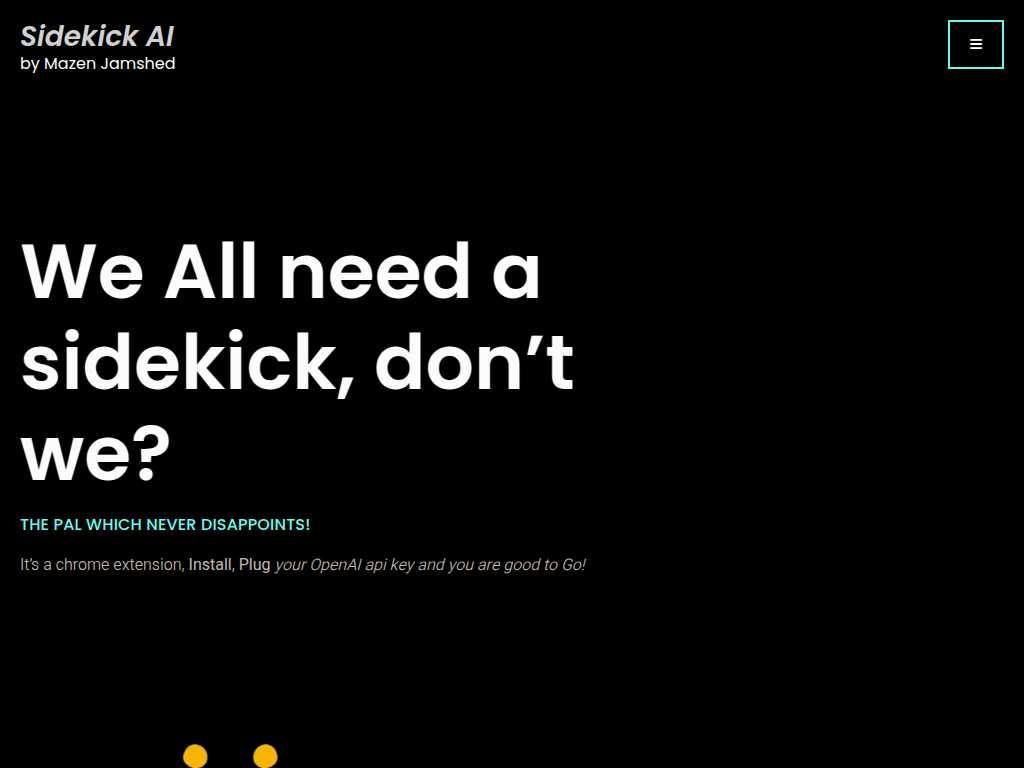
Boost Your Productivity with Sidekick AI Chrome Extension
Average rated: 0.00/5 with 0 ratings
Favorited 0 times
Rate this tool
About Sidekick AI
Introduction to Sidekick AI: We all need a sidekick, don’t we? The pal which never disappoints! It’s a chrome extension. Install, plug your OpenAI API key, and you are good to go!| Getting Pro Sidekick: Get Pro Sidekick. Free download.| Features Overview: Two commands: $sidekick and $rescue. For $sidekick, type $sidekick (followed by your text) and press the ALT key. For $rescue, type $rescue and press the ALT key.
Key Features
- Seamless integration with OpenAI
- Two main commands for versatile use ($sidekick and $rescue)
- Customizable settings
- Works on any website
- Lifetime license
- Improves productivity and efficiency
- Supports creative problem solving
- User-friendly interface
- Free and Pro versions available
- Innovative tool for multiple applications
Tags
productivitychrome extensionOpenAI integrationkeyboard shortcutscustomization
FAQs
What is Sidekick AI?
Sidekick AI is a chrome extension that integrates with OpenAI to improve productivity by offering customizable commands.
How do I install Sidekick AI?
Simply download the Sidekick AI extension from the Chrome Web Store and plug in your OpenAI API key.
What are the main commands of Sidekick AI?
The main commands are $sidekick, for general assistance, and $rescue for specific help. Both are activated by pressing the ALT key.
Can I use Sidekick AI on any website?
Yes, Sidekick AI can be called upon on any website to provide assistance.
Is Sidekick AI customizable?
Yes, you can customize Sidekick AI to fit your specific needs and preferences.
Is there a free version of Sidekick AI?
Yes, there is a free version available for download.
What is the Pro version of Sidekick AI?
The Pro version offers additional features and a lifetime license for enhanced productivity.
How do I activate the $sidekick command?
Type $sidekick followed by your text and press the ALT key.
What does the $rescue command do?
The $rescue command offers more specific help and is activated by typing $rescue and pressing the ALT key.
How can I contact support for Sidekick AI?
You can contact support by emailing [email protected].