Shakespeare AI Toolbar
Content Creation
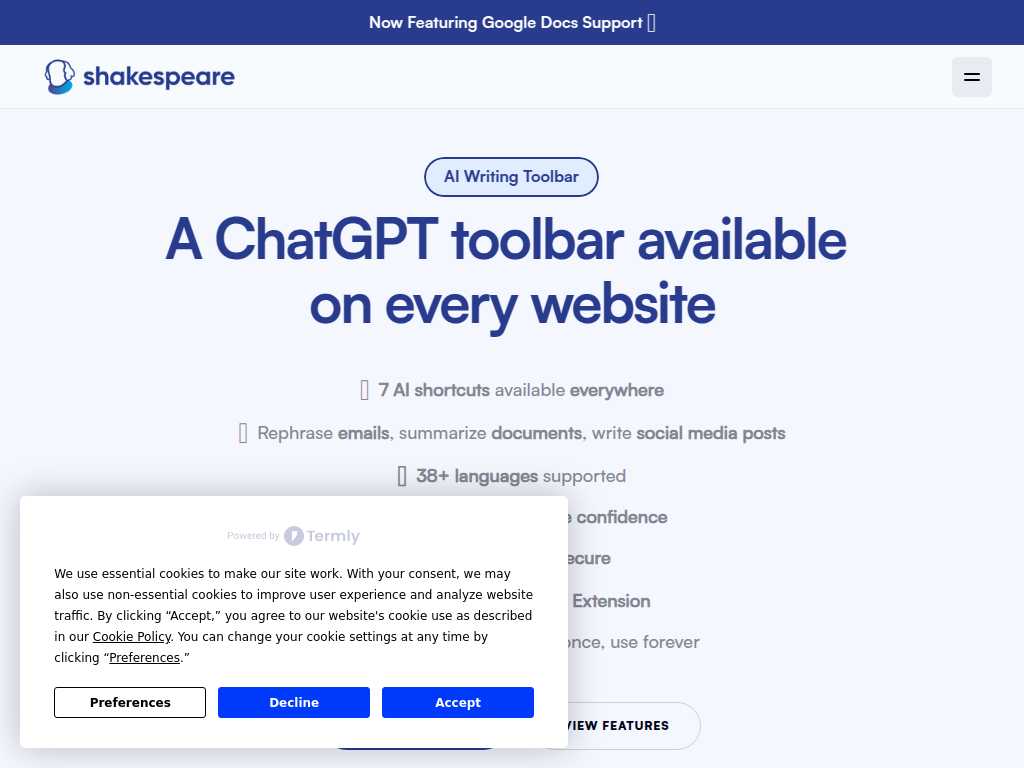
Boost Your Writing Efficiency with Shakespeare Toolbar
Average rated: 0.00/5 with 0 ratings
Favorited 1 times
Rate this tool
About Shakespeare AI Toolbar
Discover the power of the Shakespeare AI Toolbar, a versatile AI tool designed to enhance your writing experience across various platforms. This revolutionary Chrome Extension brings AI capabilities directly to where you write most, whether it be emails, social media posts, or long-form documents. With its integration into Google Docs, you can now leverage AI to rephrase, summarize, and simplify text seamlessly, ensuring your content is always polished and professional. The Shakespeare AI Toolbar is not only easy to use but also incredibly efficient. It offers a multitude of features, including instant summarization of lengthy paragraphs, effortless rephrasing for readability, and quick generation of courteous responses. This functionality is perfect for professionals who need to communicate clearly and effectively without investing extra time and effort. The toolbar's AI prompts are readily accessible, eliminating the need to switch tabs or use additional software, thus streamlining your workflow and boosting productivity. Ideal for writers, marketers, and anyone looking to enhance their digital communication, the Shakespeare AI Toolbar transforms the way you approach writing tasks. Its user-friendly interface and powerful AI-driven features make it an indispensable tool for creating captivating content quickly. Experience the benefits of AI-enhanced writing and elevate your content creation process with the Shakespeare AI Toolbar.
Key Features
- Text summarization
- Rephrasing for better readability
- Grammar and spelling correction
- Simplification into bullet points
- Friendly Mode for polite responses
- AI copywriting prompts
- Google Docs support
- Chrome extension compatibility
- Multi-platform use
- Supports 38+ languages