Sense
Project Management
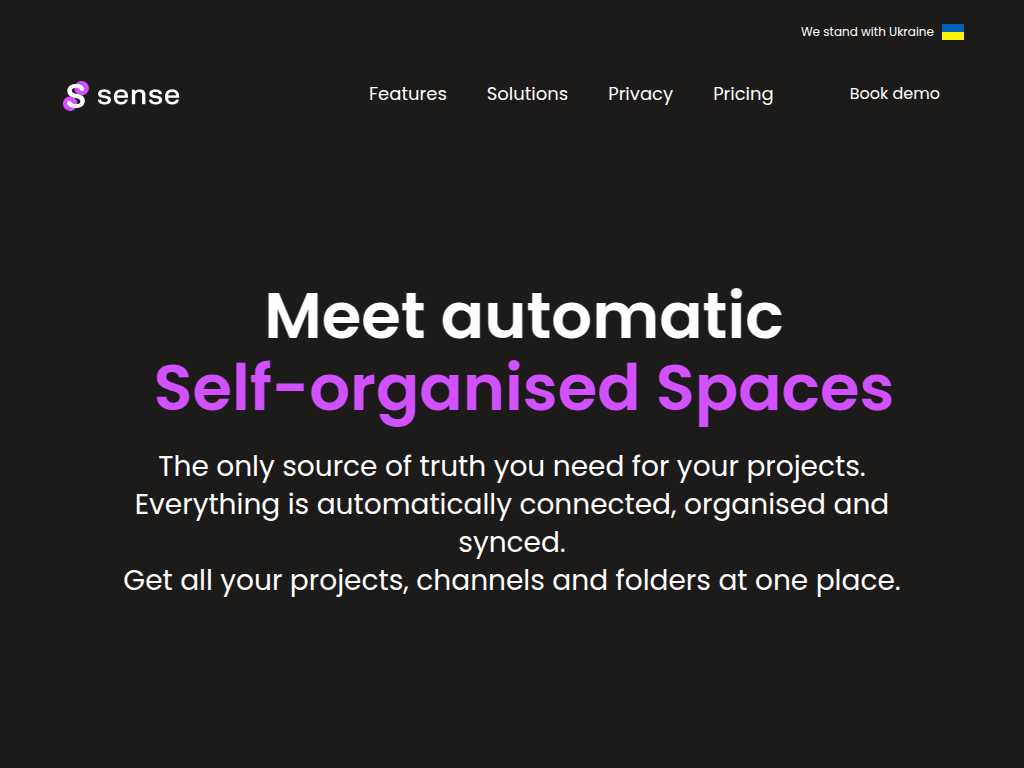
Revolutionize Your Project Management with Sense Self-organised Spaces
Average rated: 0.00/5 with 0 ratings
Favorited 1 times
Rate this tool
About Sense
Sense is your ultimate digital organizer, revolutionizing how you manage projects and streamline workflows. By automatically connecting, organizing, and syncing all your crucial information, Sense ensures you have everything you need in one centralized place. No more bouncing between different platforms or digging through endless folders—Sense's Self-organized Spaces keep your projects, channels, and folders effortlessly aligned, saving you time and boosting overall productivity. With its flexible structure, Sense adapts to the unique needs of your team. Organize data by categories, Jira projects, Slack channels, or any preferred method to ensure quick and easy access to vital information. This adaptability makes Sense indispensable for any team looking to optimize their workflow and enhance collaboration. Imagine having instant answers to questions about project discussions, decisions, responsibilities, and priorities—all in one accessible space. Beyond its organizational prowess, Sense acts as a powerful business booster. It significantly increases capacity and efficiency for billable teams like Sales and Engineering, dramatically accelerates onboarding, data sharing, and task management, and helps Support teams close more cases with the same resources. By focusing on what truly matters and eliminating the noise, Sense empowers your team to achieve higher productivity and success rates. Try Sense today with a 14-day Free Trial and transform the way your team works, forever.
Key Features
- Automatic organization and syncing of data
- Flexible data structure options
- Insightful project summaries
- Quick access to related documents and links
- Significant business productivity boosts
- Strict access controls
- No storage of actual content
- Graph and Machine Learning algorithms
- User-friendly and intuitive design
- Free 14-day trial period