Scribewave AI
Speech-To-Text
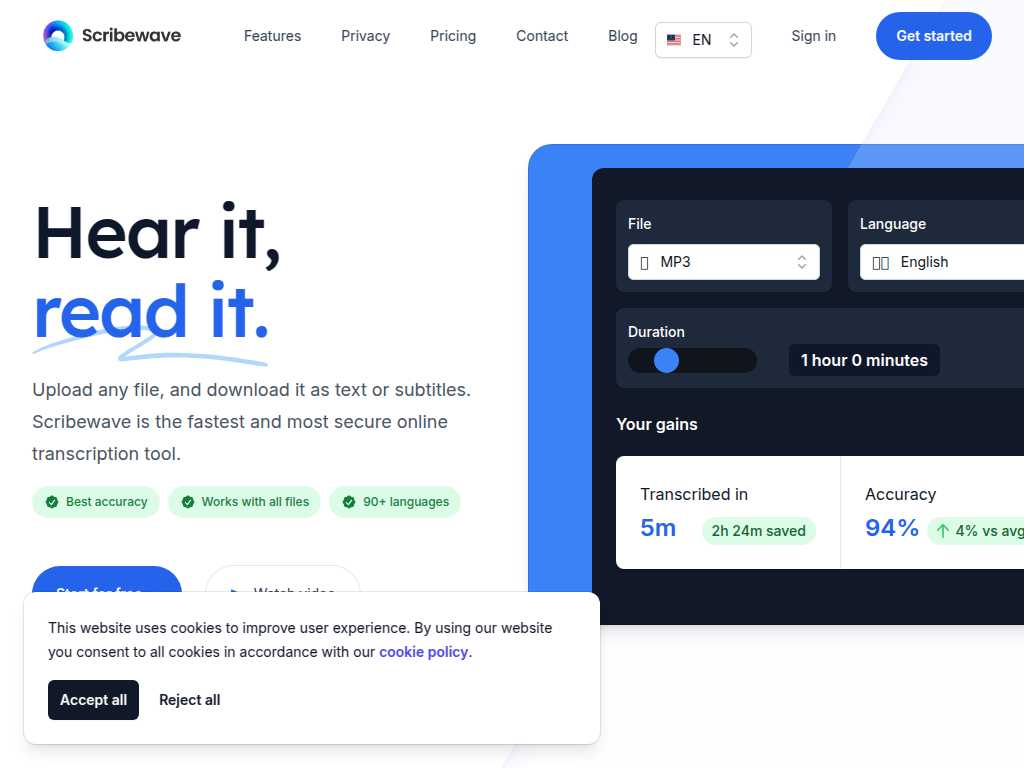
Scribewave - Accurate Transcription and Subtitle Tool for 90+ Languages
Average rated: 0.00/5 with 0 ratings
Favorited 0 times
Rate this tool
About Scribewave AI
Scribewave, the leading online AI transcription tool, offers a seamless experience for converting audio and video files into text. With an impressive accuracy rate of 94%, it supports over 90 languages, ensuring users can effortlessly transcribe content in their native tongues. The platform is designed to handle all file types, with no size limitations, streamlining the process for users ranging from students to professionals.
Key Features
- High accuracy rate of 94%
- Supports over 90 languages and dialects
- No file size limitations
- AI-powered speech-to-text algorithm
- Simplified workflow with intuitive editing features
- Export options to Microsoft Word, Google Docs, and subtitled videos
- Real-time text highlighting and direct edits
- Custom waveform video creation from audio files
- First transcript free
- Trusted by over 2900 users and companies
Tags
transcribingaudio transcribingvideo transcribingsubtitlestranslations
FAQs
What is Scribewave?
Scribewave is an online tool that accurately transcribes audio and video files into text and provides subtitles and translations in over 90 languages.
How accurate is Scribewave?
Scribewave has an accuracy rate of 94% for transcriptions.
What file types are supported by Scribewave?
Scribewave supports all audio and video file types, including MP3, WAV, M4A, and MP4, with no size limitations.
Is the first transcript free?
Yes, the first transcript you do on Scribewave is free.
Can I edit the transcriptions?
Yes, Scribewave provides an editor for real-time text highlighting and direct edits.
Can I export the transcriptions?
You can export transcriptions to Microsoft Word, Google Docs, or download them as subtitled videos.
How many languages does Scribewave support?
Scribewave supports over 90 languages and dialects.
Who uses Scribewave?
Scribewave is trusted by over 2900 users and companies, including students, researchers, journalists, and language educators.
How do I get started with Scribewave?
You can start using Scribewave for free by uploading any audio or video file for transcription. The process includes an easy upload and quick download of converted text or subtitled videos.
What are the export options available?
Scribewave allows you to export transcripts to Microsoft Word, Google Docs, or as subtitled videos.