Sapling
AI Assistant
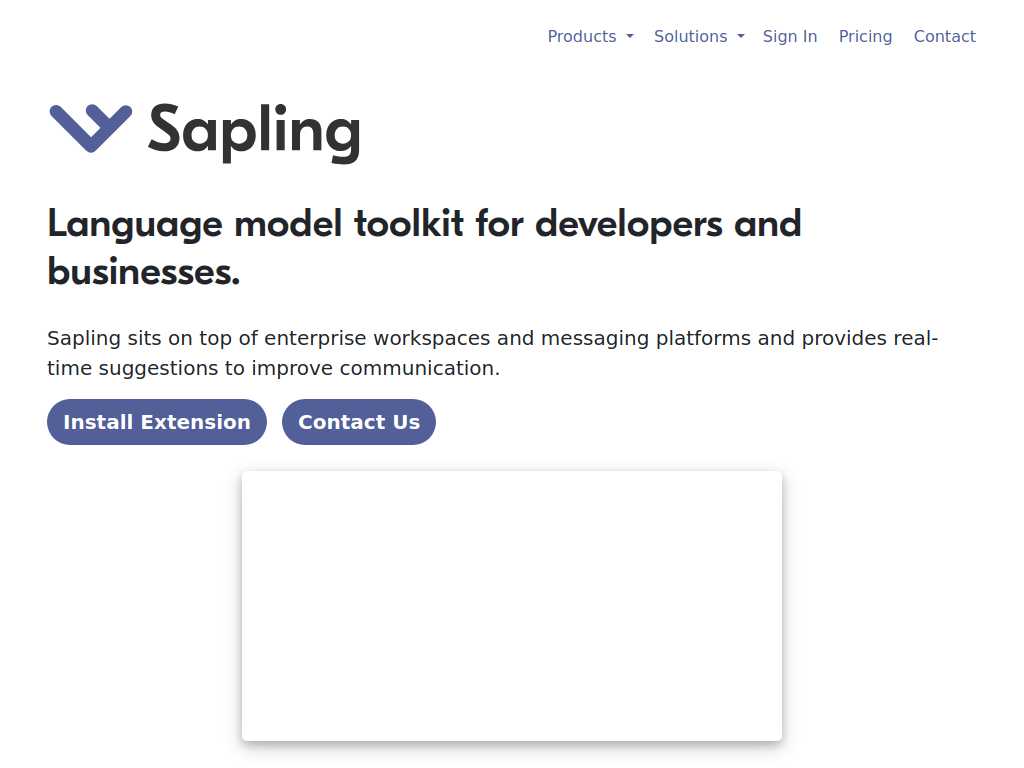
Enhance Business Communication with Sapling's AI Assistant
Average rated: 0.00/5 with 0 ratings
Favorited 2 times
Rate this tool
About Sapling
Sapling, an advanced AI assistant, is designed to enhance business communication across various platforms. It offers a suite of tools including an API/SDK, grammar checking, autocomplete, snippets, rephrasing, and chat assistance. These features help teams communicate more efficiently and effectively with their clients, providing clear, concise, and accurate messages. By leveraging AI, Sapling not only corrects grammatical errors but also suggests improvements and optimizations for professional communication. It caters to developers, customer support, and business enablement, aiming to boost productivity and streamline workflows. Whether it's through email, chat, or documentation, Sapling ensures that your business communication is top-notch, making it an essential tool for any organization looking to improve its communication strategy.
Key Features
- API/SDK integration
- Grammar checks
- Autocomplete
- Snippets
- Rephrase tool
- Chat assist
- Free, Pro, and Enterprise plans
- Comprehensive support and resources
- Customizable settings
- Advanced enterprise options