Roboweb
AI Assistant
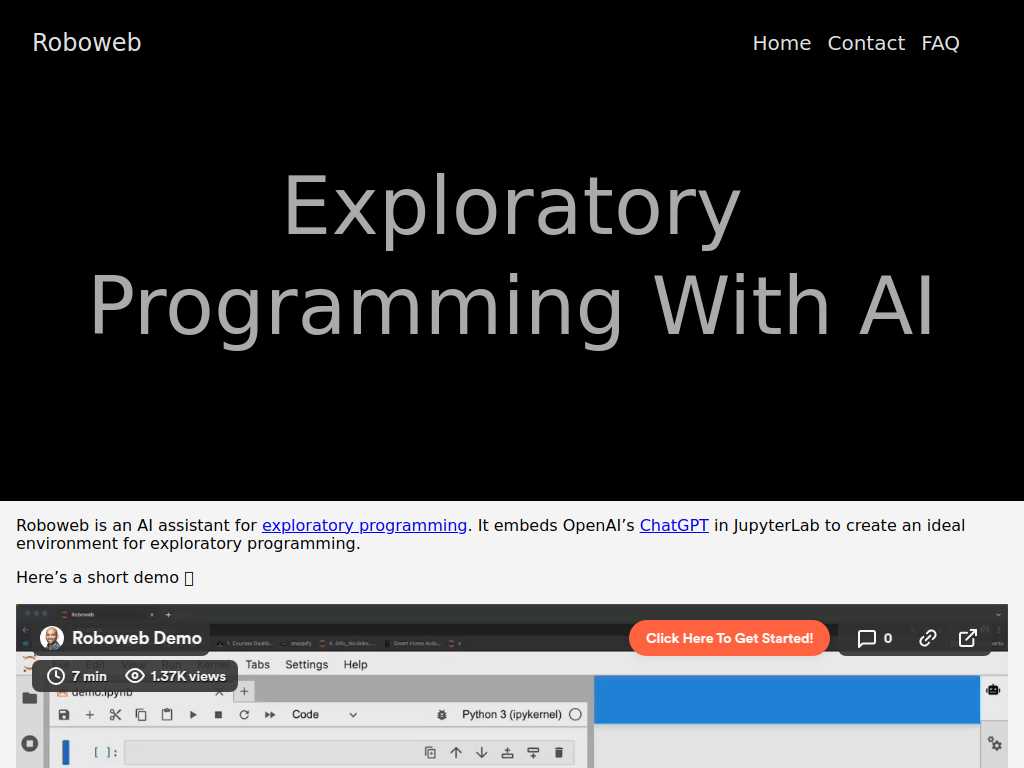
Enhance Your Programming Workflow with Roboweb's AI Assistant
Average rated: 0.00/5 with 0 ratings
Favorited 3 times
Rate this tool
About Roboweb
Roboweb is an AI assistant designed to enhance exploratory programming within JupyterLab. It leverages OpenAI’s ChatGPT to offer an intuitive environment for coding, debugging, and learning. By embedding directly into JupyterLab, Roboweb provides real-time assistance and suggestions, making it easier for users to experiment, iterate, and improve their code seamlessly.
Key Features
- Integrates OpenAI’s ChatGPT with JupyterLab
- Supports gpt-3.5-turbo model
- Installs via Docker, pip, or Kubernetes
- Locally stored API keys for user privacy
- Persistent chat history
- Real-time code error detection and troubleshooting
- Supports debugging and exploratory programming
- Enhanced learning and teaching environment
- Collaboration-friendly
- Open-source development and community support
Tags
AI assistantexploratory programmingOpenAIChatGPTJupyterLabprogramming workflowcode errorsDockerpipKubernetes
FAQs
How much does Roboweb cost?
Roboweb is currently free, but you will need to pay for your usage of OpenAI via your OpenAI API key.
How is my OpenAI API key used?
Your OpenAI API key is used to make calls to OpenAI on your behalf and is stored in your browser’s local storage, never transmitted to Roboweb’s servers.
What data is stored on Roboweb’s servers?
Your chat history is stored on Roboweb’s servers to persist your chat history across sessions.
How can I get help?
You can email the support team at [email protected].
Where can I file a bug or feature request?
You can open a GitHub Issue in jlewi/roboweb-docs.
Who is building Roboweb?
Roboweb is being built by Hamel Husain, Jeremy Lewi, and Francisco Uribe.
How do I install Roboweb using Docker?
Make sure Docker Desktop is installed and run the provided command to serve JupyterLab on port 8888. Follow the link printed in your terminal.
How do I install Roboweb using pip?
Set up a virtual environment, install the required packages, enable the server extension, and launch JupyterLab following the detailed instructions.
How do I deploy Roboweb on Kubernetes?
Follow the instructions to clone the repository, build the Kubernetes manifests, and deploy JupyterLab. Port forward to access the notebook.
How do I use Roboweb to fix code errors?
If an error in a cell is detected, Roboweb will ask if you'd like to fix it and provide instructions on how to correct it.