Rewind Mobile
AI Assistant
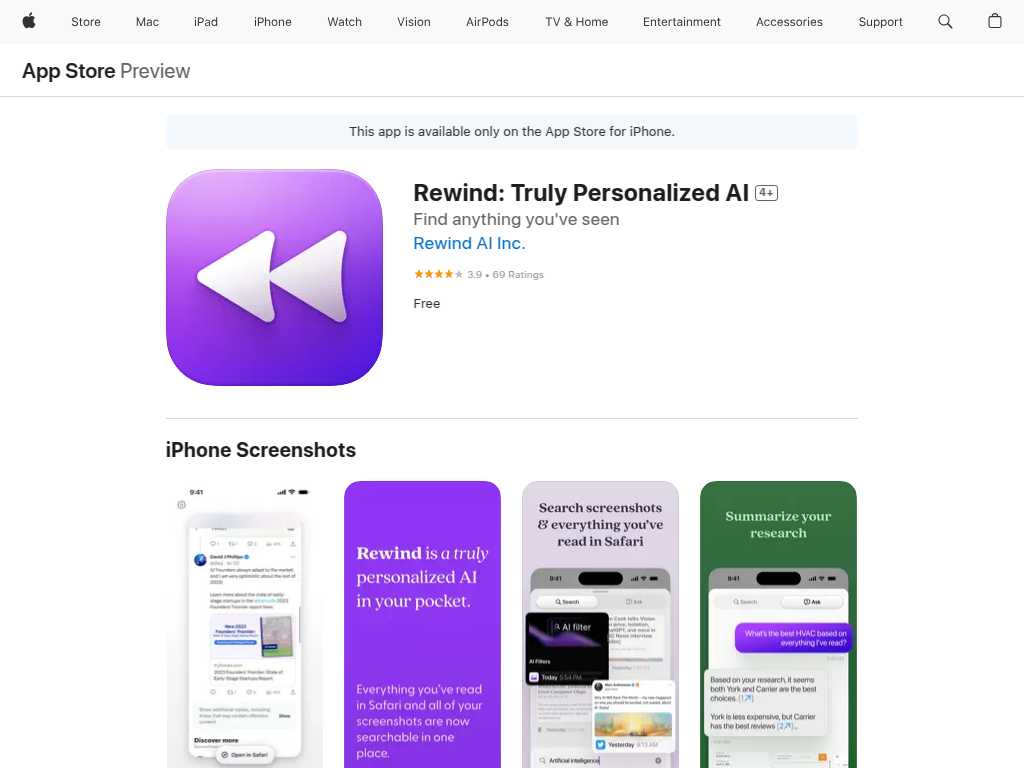
Elevate Your Digital Experience with Rewind: Truly Personalized AI
Average rated: 0.00/5 with 0 ratings
Favorited 3 times
Rate this tool
About Rewind Mobile
Rewind Mobile is an innovative AI-powered app designed to revolutionize how you remember and interact with your daily activities. This truly personalized AI leverages advanced technology to capture, organize, and retrieve your information seamlessly. Users benefit from an intuitive interface that anticipates their needs and simplifies their routines, creating a more efficient and productive lifestyle. Whether it's recalling important events, managing tasks, or finding key information quickly, Rewind Mobile ensures that you stay on top of your game effortlessly. Enhance your daily productivity and never miss a detail again with Rewind Mobile's cutting-edge capabilities.
Key Features
- AI-driven personalization
- User behavior analysis
- Personalized recommendations
- Intuitive interface
- Secure data handling
- Multi-functional use cases
- Regular updates
- iOS compatibility
- Engaging user experience
- Versatile application