Reachout.ai
Website Builder
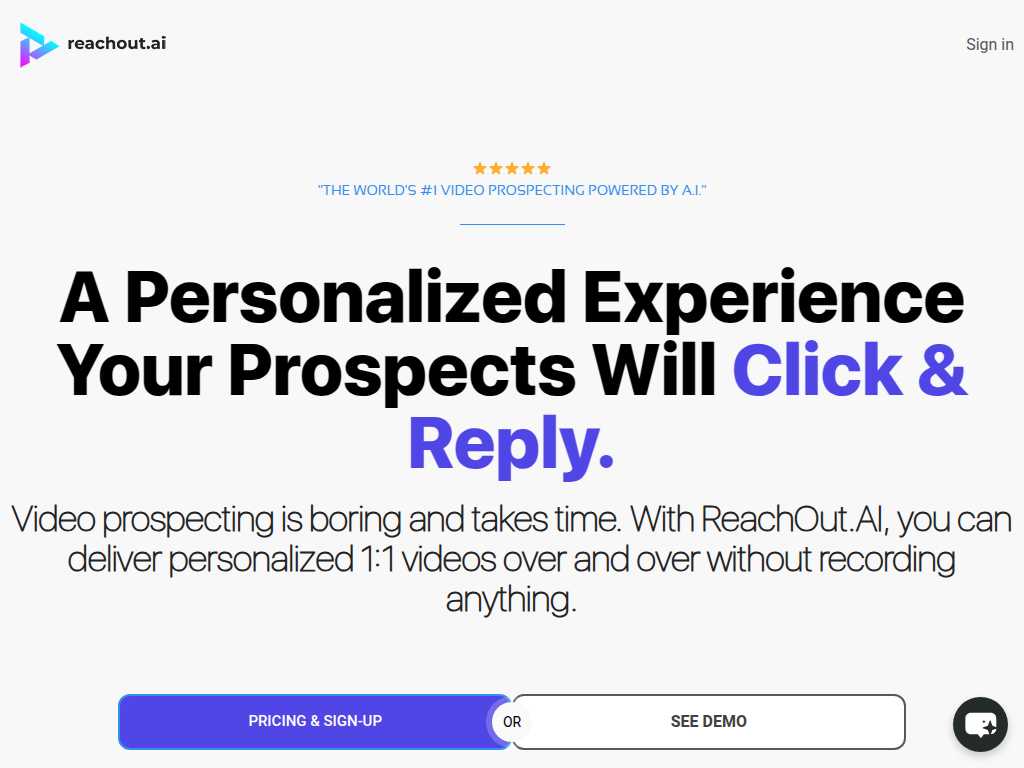
Comprehensive CSS Rules for Elementor Widgets on ReachOut.AI
Average rated: 0.00/5 with 0 ratings
Favorited 0 times
Rate this tool
About Reachout.ai
Reachout.ai is a powerful AI-driven video messaging platform designed to revolutionize customer engagement. By creating personalized video messages at scale, Reachout.ai helps businesses build deeper connections with their audience, enhance customer trust, and significantly improve response rates. Its user-friendly interface and advanced AI capabilities make it a valuable tool for marketing teams aiming to stand out in a crowded digital landscape. With Reachout.ai, users can easily integrate video messaging into their communication strategies, track engagement metrics, and optimize their outreach efforts for maximum impact.
Key Features
- Controls layout, alignment, margin, padding, and border styles
- Ensures responsiveness for different screen sizes
- Styling for images and icon lists in Elementor widgets
- Offers customization options
- Enhances visual aesthetics
- Provides consistent design across the site
- Includes styles for SVG images
- Improves user experience
- Supports integration with other CSS frameworks
- Applicable to various Elementor widgets