QuickVid
Generative Video
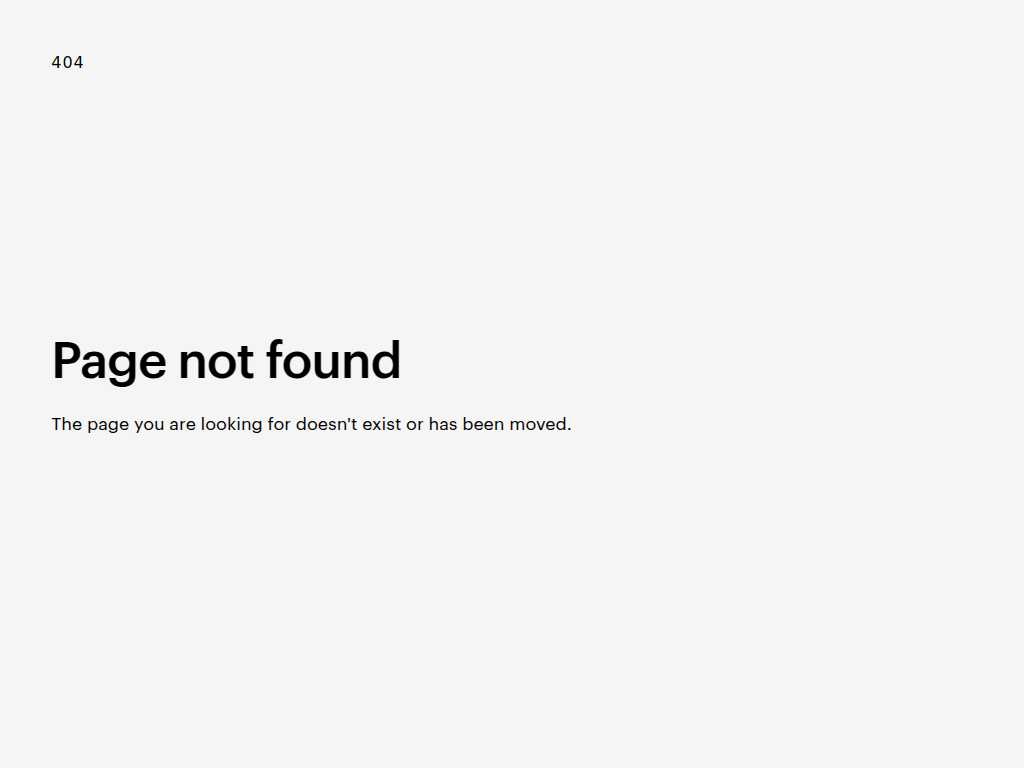
Effortlessly Create Viral Clips with QuickVid's AI Video Tool
Average rated: 1.00/5 with 1 ratings
Favorited 1 times
Rate this tool
About QuickVid
QuickVid is a generative AI video tool that automates short-form video creation with a single click. Widely celebrated by over 700k creators and businesses, QuickVid empowers users to produce viral clips effortlessly by quickly cutting up longer videos. For content creators looking to enhance their online presence, QuickVid offers an indispensable service that streamlines the video editing process, saving valuable time and resources. Posting high-quality shorts on a daily basis is key to gaining more views and fans, and QuickVid makes this process seamless. By automating the video creation process, users can focus on growing their audience and increasing their monetization potential. QuickVid offers two versatile modes to cater to different user preferences: Copilot and Autopilot (Beta). Copilot is perfect for those who like to steer their narrative, while Autopilot is designed for busy creators who wish to leave everything to AI. The tool also features flexible pricing plans to suit various needs. The Starter Plan at $5.00 per month allows for light usage, while the Pro Plan at $10.00 per month is ideal for creators wanting to maximize their content's potential. Both plans include advanced AI video editing, multiple language support, and monthly allowances of clips. The Pro Plan also offers additional features like HD 1080p Clips, AI Virality Score, and GPT 4 Clip Curation. QuickVid's competitive pricing ensures that quality video editing is accessible to everyone, making it the most affordable AI video editing tool on the market.
Key Features
- Generative AI for automated video creation
- Copilot mode for manual edits
- Autopilot mode for automated video creation
- AI-optimized posting schedules
- Customizable branding
- Weekly performance insights
- AI Virality Score
- Supports multiple video sources (YouTube, Google Drive, Twitch, Vimeo, Zoom)
- Posts to multiple platforms (YouTube, LinkedIn, Twitter (X), TikTok)
- Affordable subscription plans