QPNotes
AI Assistant
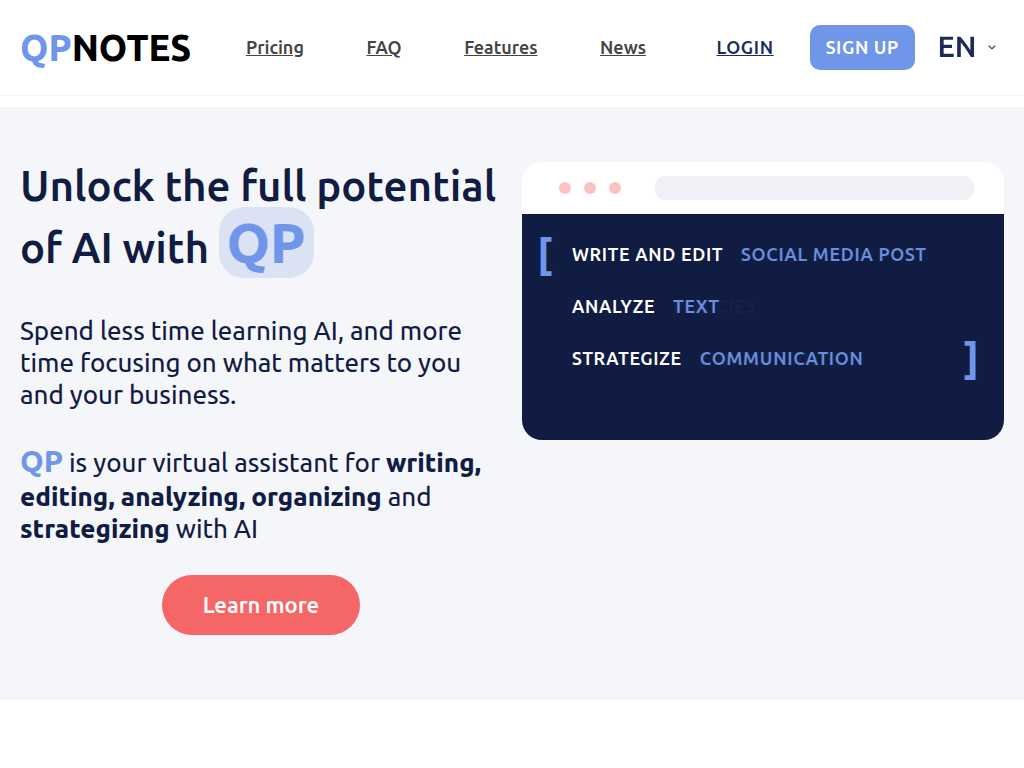
Maximize Efficiency and Productivity with QP
Average rated: 0.00/5 with 0 ratings
Favorited 7 times
Rate this tool
About QPNotes
A flexible suite called QP combines QPEDIT and QPNOTES into one powerful platform. QPEDIT is a customizable AI toolbox that integrates into your web browser, streamlining your workflow. QPNOTES is your personal AI Library and Studio, enabling you to craft, organize, collaborate, and exchange prompts and actions with your team effortlessly. The platform allows for seamless switching between top AI models like ChatGPT, Bard, and Claude without needing paid accounts, thanks to its all-in-one nature. Features include an easy drag-and-drop interface for assembling complex requests, a comprehensive custom-built AI library, and enterprise-grade solutions tailored for organizational needs. You can pin favorite commands and access commonly used actions with just two clicks. Additionally, the grab-and-save feature helps you keep all your AI-generated content well-organized in a structured folder system designed to meet your business's specific requirements. QP replaces multiple AI accounts, consolidating your AI needs into a single, user-friendly interface that saves you time and enhances productivity by simplifying your AI interactions.
Key Features
- Customizable AI tools built into your web browser
- Integration of top AI models like ChatGPT, Bard, and Claude
- Easy drag-and-drop interface
- Extensive library of custom-built AI instructions, actions, and prompts
- Enterprise-grade solutions
- Single platform for managing AI accounts and actions
- Ability to pin and save favorite AI commands
- Organized folder system for storing AI materials
- Personalized onboarding process