PicWonderful
Image Editing
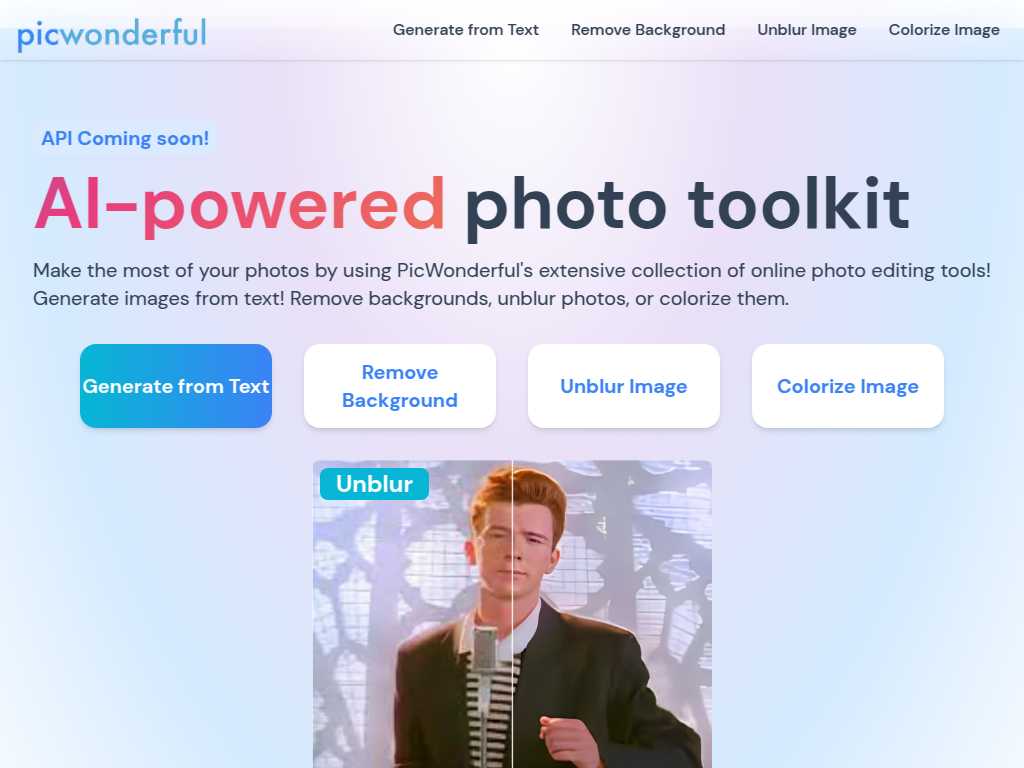
Transform Your Photos with PicWonderful's AI Photo Editing Tools
Average rated: 0.00/5 with 0 ratings
Favorited 0 times
Rate this tool
About PicWonderful
PicWonderful removes image backgrounds with ease, perfect for users needing precise and quick editing. Ever needed a clean slate for your photos but found yourself painstakingly tracing the edges? This tool does the meticulous work for you using advanced algorithms to seamlessly erase the background, ensuring sharp and professional results. Empower your digital content creation with just a few clicks and no fuss. Moreover, the versatility of PicWonderful shines through with its array of other powerful image editing tools. You can also generate impressive images from mere text descriptions, bringing concepts to life straight from your imagination. If your photos are blurry, the "Unblur Image" feature rescues them, restoring clarity and detail. Add a magical touch by colorizing black and white photos, rendering vibrant and lifelike visuals that recapture the essence of cherished moments. Designed for ease of use, even beginners can navigate PicWonderful's suite of tools effortlessly. The streamlined interface provides an intuitive experience, letting you focus more on your creativity rather than complex editing processes. PicWonderful democratizes professional-level photo editing, allowing anyone to transform their photos into captivating visuals ready for any personal or professional display.
Key Features
- Generate Image from Text
- Remove Image Background
- Unblur Image
- Colorize Image
- Simple and intuitive interface
- AI-powered tools
- Free online photo editor
- Suitable for all skill levels
- Quick and easy editing
- Supports multiple image formats