Phosus
Image Improvement
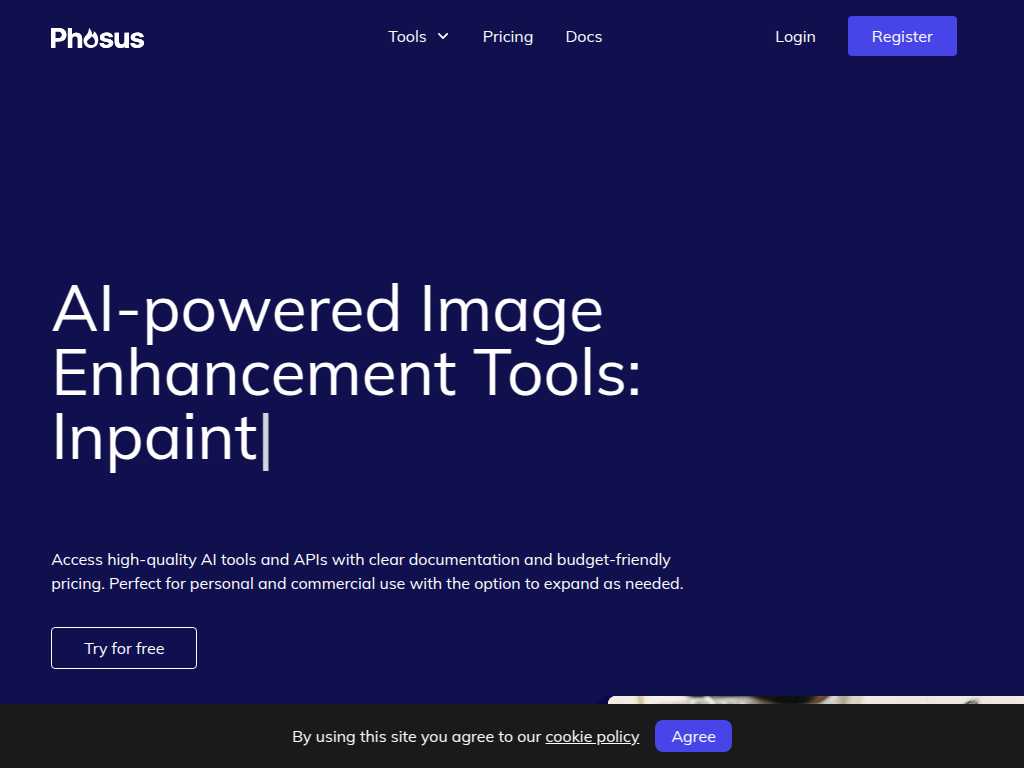
Professional AI-Powered Image Enhancement Tools
Average rated: 0.00/5 with 0 ratings
Favorited 0 times
Rate this tool
About Phosus
Phosus is a cutting-edge AI image processing tool that provides various features to enhance and manipulate your images effortlessly. Whether you need to fill in missing regions, transfer styles between images, or remove backgrounds, Phosus offers a comprehensive suite of tools designed for both personal and commercial use. Our inpainting tool can reconstruct images by filling in missing parts or removing unwanted objects, making it an excellent choice for image restoration and object removal tasks. In addition to inpainting, Phosus provides a style transfer feature that allows users to apply the artistic style of one image to another. This tool is perfect for designers, developers, and marketers looking to add a unique touch to their visuals, thus boosting engagement and brand awareness. The low light enhancement tool uses advanced AI to improve the visibility of images taken in poor lighting conditions while preserving their natural look, perfect for photographers who need to overcome the limitations of their hardware. Phosus also excels in automatic tasks such as background removal and auto-fix enhancements. The background removal tool can isolate the subject of your photo instantly with zero clicks, while the auto-fix feature automates the process of enhancing image quality, making editing a breeze. With features like super resolution for magnifying images without losing quality, and auto image captioning and tagging for creating and assigning metadata, Phosus is your all-in-one solution for all your image processing needs.
Key Features
- Inpainting for repairing and enhancing images
- Style transfer for applying artistic styles
- Low light enhancement for better visibility
- Background removal with zero clicks
- Auto fixing for automated image enhancement
- Super resolution for magnifying images without quality loss
- Auto image captioning for generating descriptions
- Auto image tagging for metadata assignment
- AI-driven tools for improved image quality and creativity
- Easy integration with applications via API