Peek AI
AI Assistant
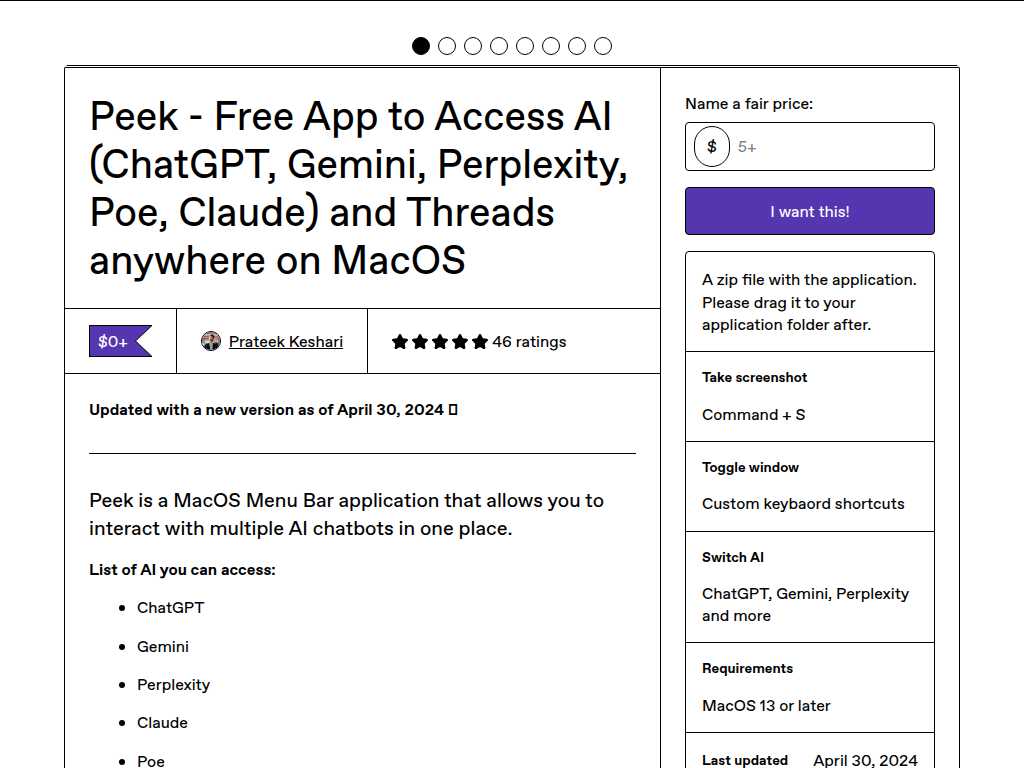
Peek: Seamless AI Chatbot Interaction on MacOS
Average rated: 0.00/5 with 0 ratings
Favorited 0 times
Rate this tool
About Peek AI
Peek AI is a revolutionary MacOS Menu Bar application that simplifies your interaction with multiple AI chatbots. With Peek AI, you can seamlessly converse with ChatGPT, Gemini, Pi, Perplexity, Claude, Poe, and many others all within a single, user-friendly interface—no API keys required! This feature ensures that your experience is as smooth and hassle-free as possible. Imagine the convenience of having all these powerful chatbots at your fingertips, ready to assist you with coding, writing, research, or any other task you have in mind. Designed with privacy as a top priority, Peek AI ensures that no data is passed through the app. Instead, all interactions occur directly between you and the chatbot services, making it a highly secure option for your AI needs. The application also boasts a floating window feature, customizable settings menu, and dark mode, all to provide a superior user experience. Control your environment with simple keyboard shortcuts, such as ⌘+J to toggle the window and ⌘+Shift+S to capture screenshots. Easily hide the app icon or select which bots to display, tailoring Peek AI to better suit your workflow. Ideal for developers, writers, students, and AI enthusiasts, Peek AI offers a versatile range of use cases. Whether you need a coding co-pilot, brainstorming partner, or homework help, Peek AI provides a unified platform to get your tasks done efficiently. Rated at 4.4 stars, users praise its convenience and multifaceted functionality despite minor criticisms about compatibility and UI. Plus, the latest update now includes access to Threads by Instagram, further expanding its utility. Peek AI is your go-to tool for an integrated and smooth AI chatbot experience on MacOS.
Key Features
- Multiple AI Chatbots
- Privacy-focused
- No API keys required
- Customizable Settings Menu
- Floating Window Toggle
- Screenshot Capabilities
- Menu Bar Icon
- Dark Mode
- Access Threads by Instagram
- Webview Interface