OnModel.ai
Image Generation
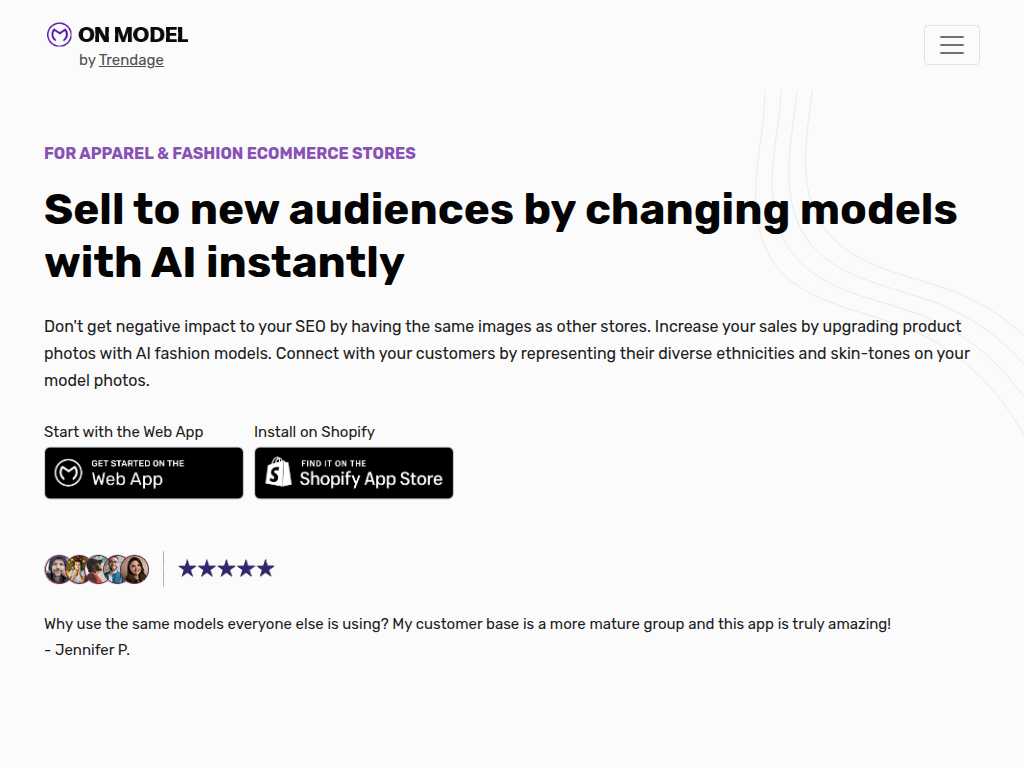
Revolutionize Your Fashion Store with OnModel AI
Average rated: 0.00/5 with 0 ratings
Favorited 10 times
Rate this tool
About OnModel.ai
Images of OnModel.ai
Key Features
- Model Swap for changing models in photos
- AI Photoshoot for enhancing and customizing product images
- APIs for easy integration with other applications
- Auto-scaling GPU infrastructure for handling high traffic
- Weekly updates to improve AI model quality and speed
- Batch processing for high-volume image generation
- Exclusive models upon request
- Customizable background removal and changes
- Face generation for cropped or headless images
- Support for diverse model attributes such as gender, ethnicity, and age
Tags
AIfashion e-commerceproduct imagesModel SwapAI Photoshootseamless integrationauto-scaling GPUbackground removal
FAQs
What is OnModel?
OnModel is an AI application designed for apparel and fashion e-commerce stores to enhance their product images using features like Model Swap and AI Photoshoot.
How do I get started with OnModel?
To get started, simply sign up for an account on our website, then upload compatible images to use features like Model Swap and AI Photoshoot.
What license rights do we have for the generated images?
You own all assets created with OnModel, including all rights, title, and interest for commercial use.
How can I improve the output images?
Generate 3-5 images per photo and select the best one. Contact support if issues persist.
Is there a batch mode for processing multiple images?
Yes, batch mode is available on the paid Plus Plan and is recommended for processing multiple images efficiently.
Can I use OnModel APIs for my own application?
Yes, OnModel offers APIs that are developer-friendly and can be integrated into your application for model swap and AI photoshoot functionalities.
What types of images are compatible for the Tshirt to Model feature?
Flat-lay or ghost mannequin images of a tshirt or basic top are compatible. Images of products on hangers or mannequins are not supported.
What support options are available if I encounter issues?
You can use live chat or the support form in the Dashboard for assistance.
What poses are supported for Model Swap?
All poses including front, back, and side are supported for Model Swap.
How can I place a tshirt onto a model?
You can use the AI Photoshoot feature to add clothing to model photos by uploading compatible shirt images.