Object Remover
Image Editing
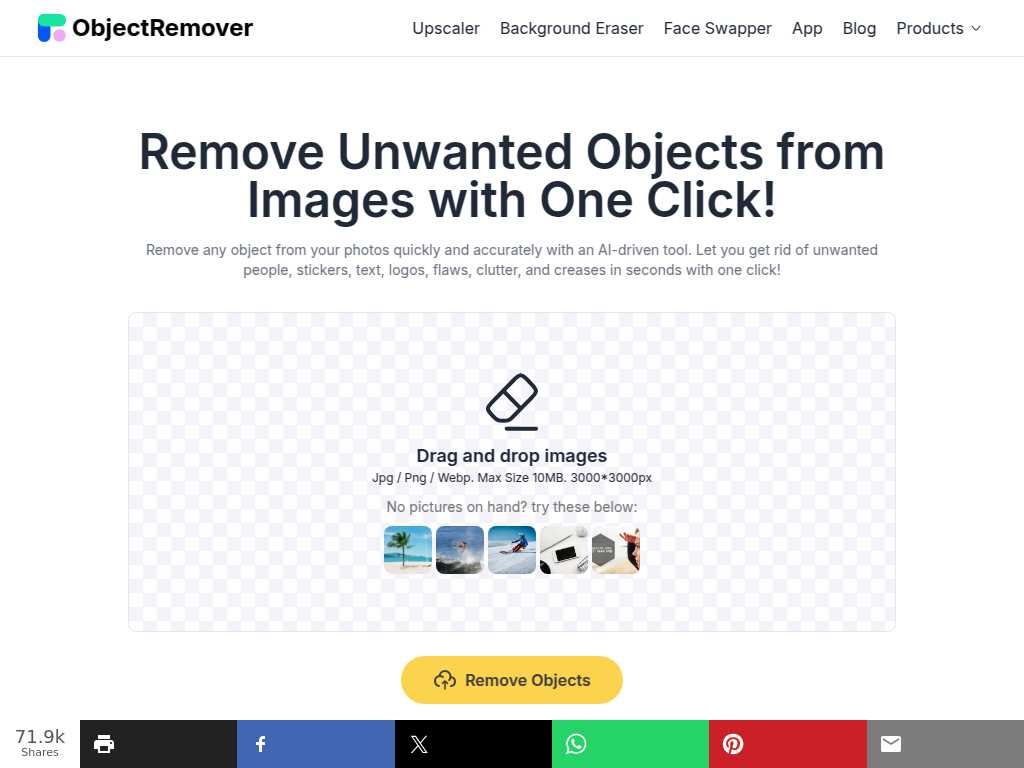
Remove unwanted objects from photos effortlessly with Object Remover!
Average rated: 0.00/5 with 0 ratings
Favorited 1 times
Rate this tool
About Object Remover
Object remover products offer an exceptional value for users looking to enhance their photos effortlessly and efficiently. These tools, powered by advanced AI algorithms, allow users to eliminate unwanted elements from their images, such as clutter, people, text, and other objects, with just a few clicks. This not only saves time but also ensures high-quality results that blend seamlessly with the original photo. Whether you're a professional photographer, an online store owner, or a social media enthusiast, our object remover products provide a user-friendly and cost-effective solution to create stunning, distraction-free visuals.
Key Features
- Free to use with no hidden fees
- Automatic object removal
- High-accuracy algorithms
- Additional photo editing tools like cropping, brightness adjustment, and filters
- Support for JPG and PNG file formats
- User-friendly interface
- Fast processing powered by AI and machine learning
- Preview before download
- No watermarks on output files
- Upscale images without quality loss