More Graphics Stickers
Image Generation
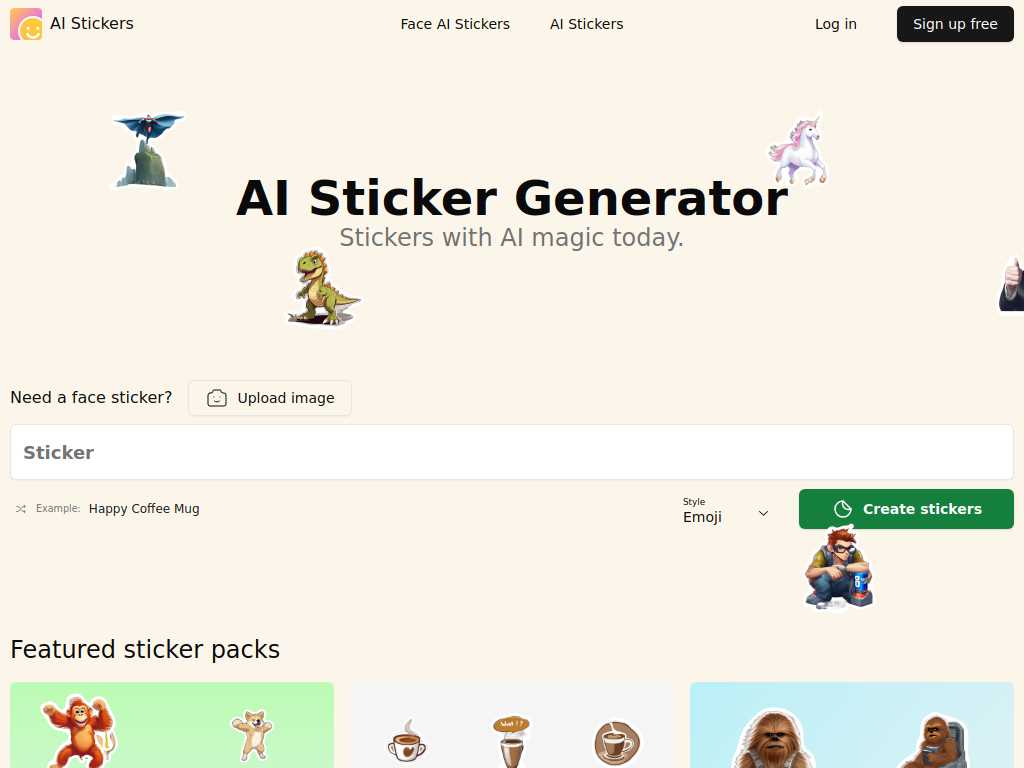
Create Unique AI-Generated Stickers Easily
Average rated: 0.00/5 with 0 ratings
Favorited 1 times
Rate this tool
About More Graphics Stickers
This web page is dedicated to showcasing a diverse range of sticker styles and packs available at More Graphics. Upon visiting the page, users are greeted with an introduction to the AI Sticker Generator. This innovative tool allows users to create custom stickers by simply uploading an image. Whether it's a cute bunny or an expressive emoji, the possibilities are endless. The first section provides a glimpse into how easy and fun it is to generate unique stickers using AI magic. Further down the page, the focus shifts to specific sticker styles like the Emoji Style, which uses familiar emoji images to encapsulate various emotions and states. Users can input themes such as pumpkins or other fun icons, turning them into expressive stickers that can convey moods and feelings effectively. This section captures the essence of how personalized and adaptable these emoji-style stickers can be for different uses. The page also highlights the versatility of these stickers by detailing the export instructions. Users are provided with straightforward guidelines to export their newly created stickers to popular messaging platforms such as WhatsApp, Telegram, Discord, and Snapchat. Additionally, featured sticker packs like Chewbacca, Santa Claus, and Pepe offer a curated selection for those looking for ready-made collections. The Random Style section throws another layer of excitement, allowing users to generate scenes and actions randomly, making the sticker creation process even more dynamic and unpredictable.
Key Features
- AI-powered sticker generation
- Emoji Style stickers
- Random Style stickers
- Image upload for customization
- Featured sticker packs
- Easy export to messaging apps
- User-friendly interface
- No limit on sticker creation
- Varied scenes and actions
- Customizable sticker designs