Midjourney Grid Splitter
Image Editing
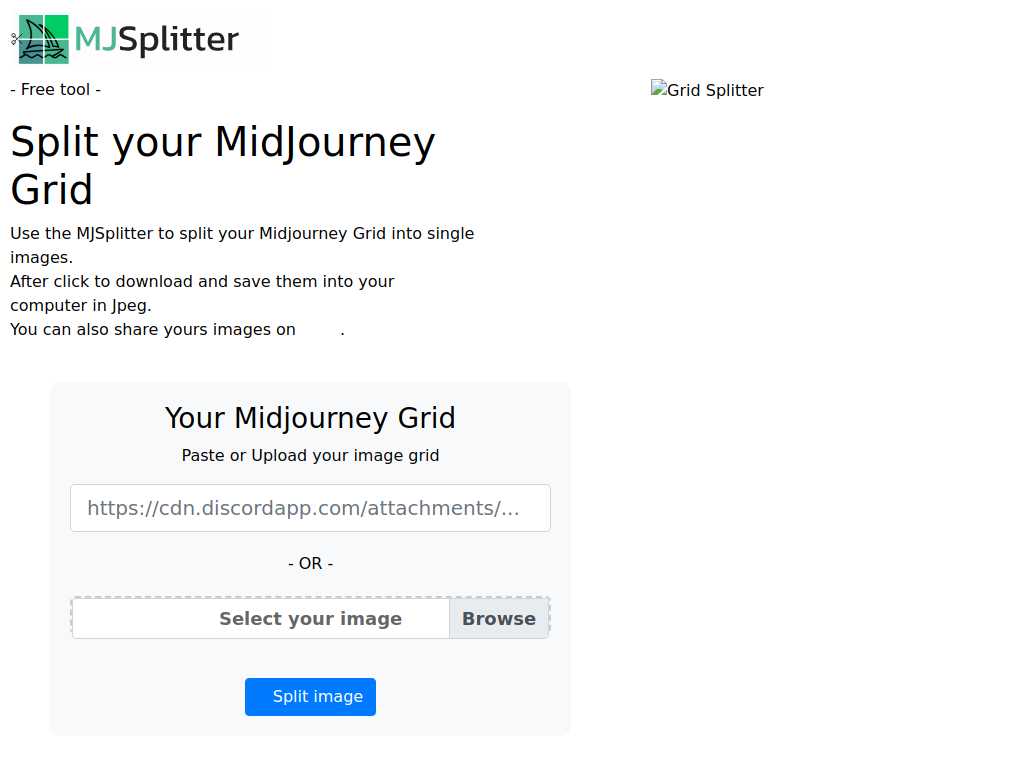
Split your MidJourney Grid with MJSplitter
Average rated: 0.00/5 with 0 ratings
Favorited 0 times
Rate this tool
About Midjourney Grid Splitter
Midjourney Grid Splitter is an invaluable tool for those who frequently use MidJourney AI to create composite images. This free, user-friendly tool allows you to effortlessly split your MidJourney grids into single images. The ease of use cannot be overstated: simply paste or upload your image grid, select the individual image you want to isolate, and let MJSplitter do the rest. Once your images are split, you can download and save them in Jpeg format directly to your computer. The streamlined process makes it incredibly convenient for users to manage and organize their MidJourney creations. One of the main benefits of using MJSplitter is the simplicity it brings to the often cumbersome task of image manipulation. Instead of manually cropping and resizing images, which can be both time-consuming and tedious, MJSplitter automates the process in just a few clicks. This not only saves time but also ensures that the individual images are of high quality, as they are directly extracted from the original grid. For content creators, artists, and anyone who utilizes MidJourney, this tool is a significant time-saver and enhances overall productivity. Another noteworthy feature of MJSplitter is its reliability and commitment to user privacy. All images are automatically deleted from the server after 24 hours, ensuring your data remains secure. Additionally, MJSplitter is completely free to use and requires no registration, making it accessible to anyone. Whether you are a casual user or a professional, the Midjourney Grid Splitter is designed to provide the utmost convenience, efficiency, and peace of mind.
Key Features
- Free to use
- Split MidJourney Grid images
- Download images in JPEG
- Share split images
- Secure image deletion after 24 hours
- No account needed
- User-friendly interface
- Fast and easy image splitting
- Accessible on any device
- Not affiliated with MidJourney