MD Editor
Content Creation
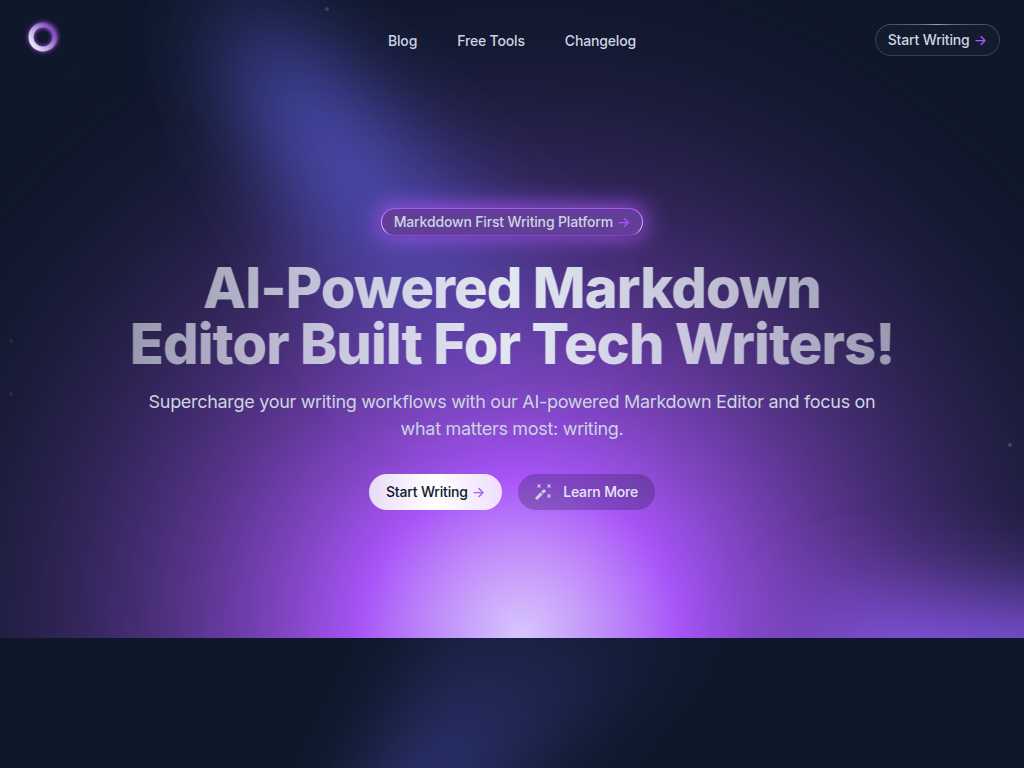
AI-Powered Markdown Editor for Tech Writers
Average rated: 0.00/5 with 0 ratings
Favorited 0 times
Rate this tool
About MD Editor
MD Editor is an innovative, AI-powered Markdown editor designed specifically for tech writers and developers. Featuring intelligent suggestions, formatting assistance, and code highlighting, MD Editor simplifies the writing process, allowing users to focus on creating high-quality content. Built with simplicity and speed in mind, it offers all essential features without unnecessary bloat, ensuring an efficient and enjoyable writing experience. With AI capabilities, users can brainstorm ideas, generate code snippets and images, rewrite text, and even explain code snippets, making it an indispensable tool for tech bloggers and software developers. The platform also includes powerful article management tools, allowing users to organize drafts and ideas seamlessly. Additional features like speech recognition, text-to-speech, and a table editor further enhance the user's ability to produce and manage content effectively. MD Editor's article management system also allows easy synchronization and sharing of content across devices, with support for multiple export formats and publishing platforms, including Medium, Dev.to, and custom websites. It integrates with popular tools like Jupyter Notebook, Mermaid diagrams, and Imgur for a versatile and comprehensive writing experience.
Key Features
- AI-powered suggestions
- Code highlighting
- Formatting assistance
- Article management
- Multi-format export
- Media integrations
- Customization options
- Speech recognition
- Text-to-speech
- Readability scores