Magenta Studio
Music Generation
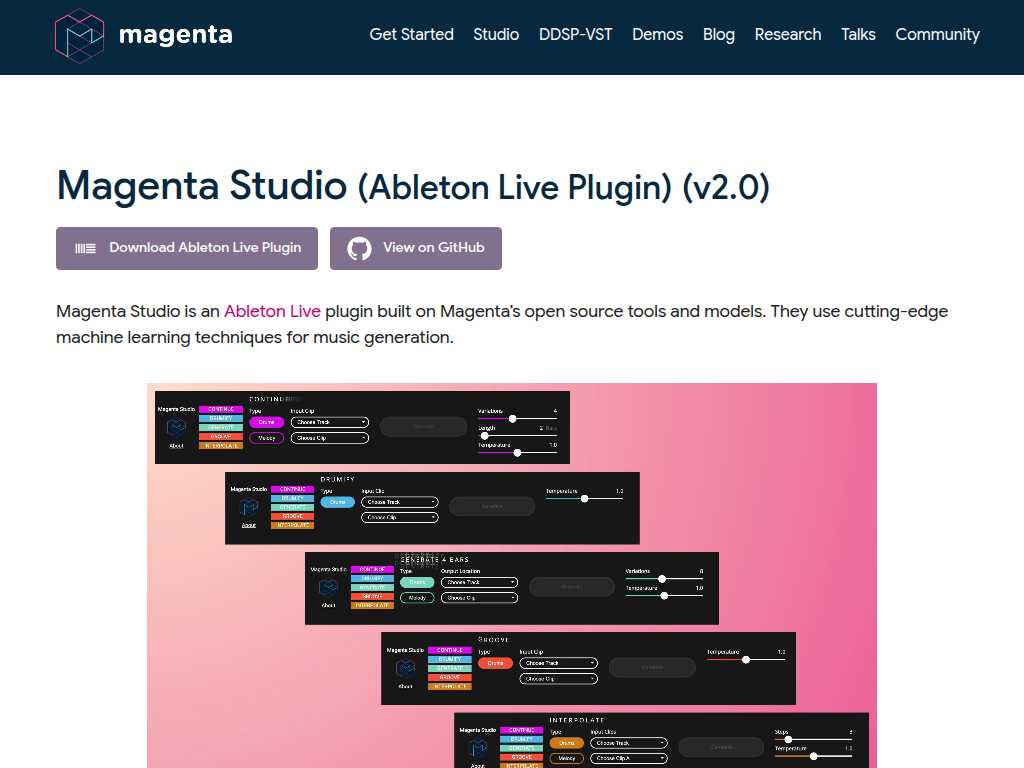
Magenta Studio: Elevate Your Music Production with AI-Powered MIDI Tools
Average rated: 0.00/5 with 0 ratings
Favorited 0 times
Rate this tool
About Magenta Studio
Magenta Studio is a MIDI plugin for Ableton Live that leverages advanced machine learning models to enhance your music production. With five powerful tools – Continue, Groove, Generate, Drumify, and Interpolate – Magenta Studio enables you to creatively manipulate your MIDI clips directly from Ableton's Session View. Whether you're a beginner or a seasoned producer, the plugin's user-friendly interface and innovative features offer endless possibilities for MIDI clip transformation. One of the standout features of Magenta Studio is its ability to generate new musical ideas effortlessly. The Generate tool, for example, allows you to create a 4-bar phrase without any input, providing a fresh source of inspiration whenever you hit a creative block. Similarly, the Continue tool uses predictive models to extend your existing MIDI clips, adding variation and new elements to your compositions. These tools utilize neural networks and Variational Autoencoders to bring complex, data-driven insights into the music-making process. Magenta Studio also ensures that the creative process is seamless and intuitive. With straightforward installation and an easy-to-navigate temperature slider to control the randomness of the generated output, users can quickly get started on their musical journey. The plugin requires Ableton Live 10.1 Suite* or greater for installation and integrates directly into the Ableton environment, making it an indispensable tool for modern music producers looking to explore the frontiers of AI-enhanced music creation.
Key Features
- Uses cutting-edge machine learning for music generation
- Compatible with Ableton Live
- Includes five tools: Continue, Groove, Generate, Drumify, and Interpolate
- Easy installation via drag-and-drop
- Supports monophonic melody and specific drum MIDI mappings
- Temperature slider to adjust randomization levels
- Extends input clips up to 32 measures
- No input required for Generate tool
- Leverages neural networks for predictive note generation
- Built on Magenta's open source tools and models