Lazyeyefix
Image Editing
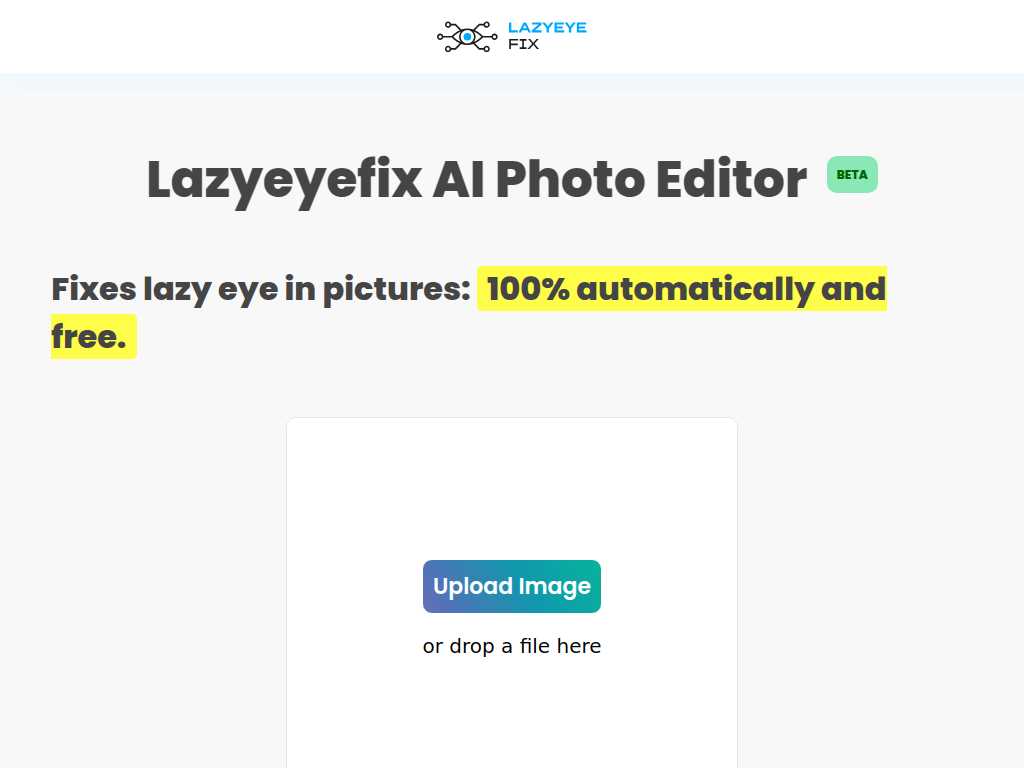
Instantly Fix Lazy Eyes in Photos with Lazyeyefix AI Photo Editor BETA
Average rated: 0.00/5 with 0 ratings
Favorited 2 times
Rate this tool
About Lazyeyefix
LAZY EYE FIX is an AI-powered photo editor specifically designed to correct lazy eyes in photos quickly, effortlessly, and free of charge. Users can easily upload or drop an image onto the platform, which automatically identifies and corrects misaligned eyes in just five seconds. With no need for any editing skills, users can confidently enhance their photos with just one click, making it ideal for anyone looking to improve their appearance in pictures without hassle.
Key Features
- Automatic lazy eye correction
- Free to use
- 5-second processing time
- AI face and eye detection
- Sclera-based lazy eye identification
- Eye cloning and flipping
- No photo editing skills required
- Suitable for partial face images
- User-friendly interface
- Developed by people with strabismus
Tags
lazy eyephoto editingAIstrabismusimage correction
FAQs
What is Lazyeyefix AI Photo Editor BETA?
It is a free online tool designed to automatically correct lazy eyes in photos using advanced AI technology.
How does Lazyeyefix AI Photo Editor work?
The AI detects your face and eyes, identifies the lazy eye, and then clones the non-misaligned eye to correct the lazy eye.
Is Lazyeyefix AI Photo Editor free to use?
Yes, it's 100% free to use.
Do I need any photo editing skills to use this tool?
No, you don't need any photo editing skills to use Lazyeyefix AI Photo Editor.
How long does it take to fix a lazy eye in a photo?
It takes just 5 seconds to fix a lazy eye with this tool.
Is this tool made by people who understand strabismus?
Yes, the tool was made by and for people with strabismus.
Can I use this tool on partial face images?
Yes, the AI can detect and correct eyes even in zoomed-in, partial face images.
What if I don't have a photo to upload?
You can try the tool using one of the sample images provided on the website.
What happens to my photo after I upload it?
By uploading a photo, you agree to the Terms of Service outlined on the website.
Is there customer support available for this tool?
You can contact them through the contact information provided on the website.