KWIKmotion
Video Editing
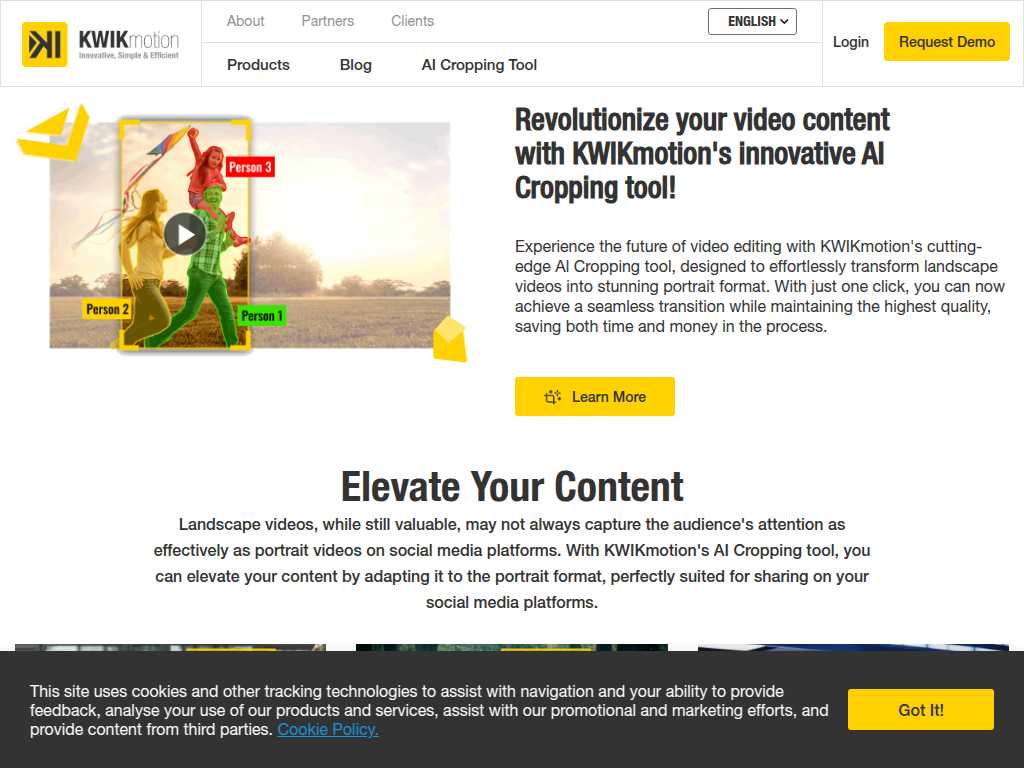
Effortlessly Transform Landscape Videos to Portrait with KWIKmotion's AI Cropping Tool
Average rated: 0.00/5 with 0 ratings
Favorited 7 times
Rate this tool
About KWIKmotion
Revolutionize your video content with KWIKmotion's innovative AI Cropping tool! Experience the future of video editing with KWIKmotion's cutting-edge technology, designed to effortlessly transform landscape videos into stunning portrait formats. With just one click, you can now achieve a seamless transition while maintaining the highest quality, saving both time and money in the process. Landscape videos may not always capture the audience's attention as effectively as portrait videos on social media platforms. With KWIKmotion's AI Cropping tool, you can elevate your content by adapting it to the portrait format, perfectly suited for sharing on your social media platforms. Gone are the days of spending countless hours manually cropping and editing videos. KWIKmotion's AI Cropping tool is a game-changer for content creators and businesses seeking to effortlessly adapt their existing video content to the portrait format. Say goodbye to the hassle of manual cropping and editing – it's as simple as a click.
Key Features
- Single-click transformation
- High-quality output
- Auto speech detection
- Supports multiple video formats
- User-friendly interface
- Saves time and resources
- Maintains essential video elements
- Optimizes for social media
- Seamless transition
- Maximum video length: 5 minutes