Komandi
DeveloperApplication
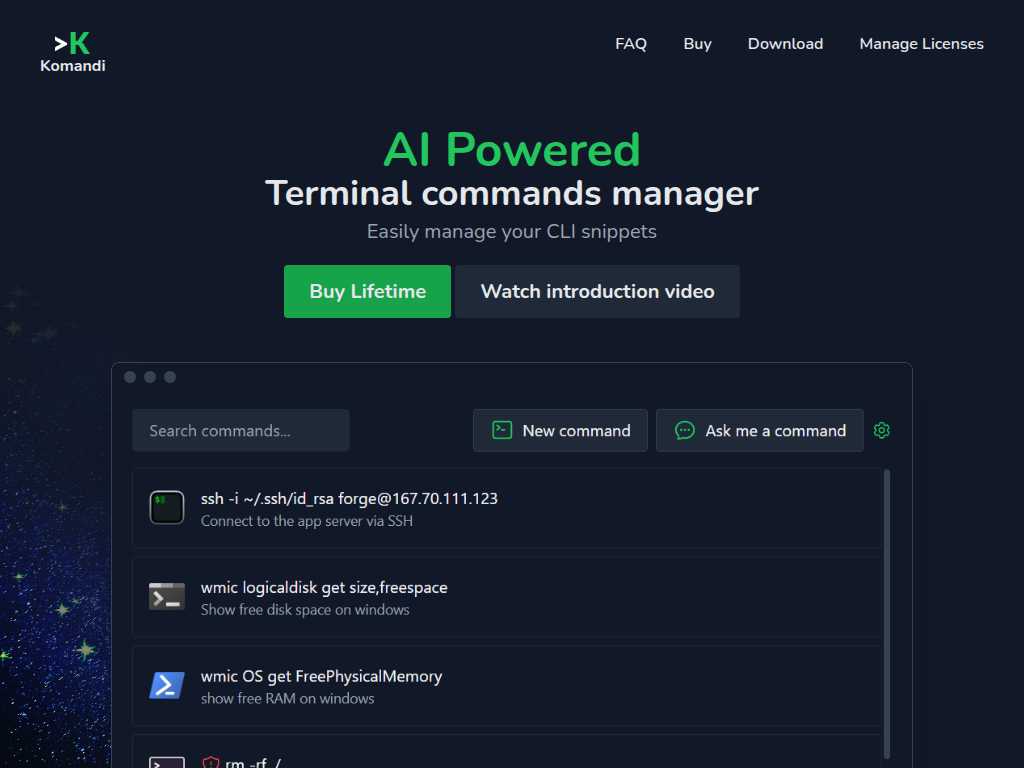
AI-Powered Terminal Commands Manager
Average rated: 0.00/5 with 0 ratings
Favorited 4 times
Rate this tool
About Komandi
Komandi is an AI-powered terminal commands manager designed to streamline your command-line interface (CLI) experience. This innovative tool allows users to easily manage CLI snippets, eliminating the need to search for complicated commands. With the integrated AI, users can generate terminal commands from natural language prompts, making it accessible even for those who may not be command-line experts. The platform is designed to facilitate better organization and usage of your most frequently used commands, enabling inserting, favoriting, copying, and even executing commands with ease. Additionally, Komandi safeguards users by detecting and marking potentially dangerous commands to prevent accidental execution, further enhancing the safety and reliability of your command-line operations. Komandi is not just about simplifying command management, but also about efficiency and adaptability. Users can copy commands, execute them directly, or run them on specific paths tailored to their workflow. The platform supports a variety of operating systems, including macOS, Windows, and Linux, providing a versatile solution for different user environments. It also allows commands to be executed across multiple terminal environments such as Windows Terminal, PowerShell, iTerm2, Gnome Terminal, and more. This cross-platform and multi-environment support make Komandi an invaluable tool for developers, sysadmins, and any tech-savvy individual looking to improve their command-line productivity. In addition to its robust feature set, Komandi is continually evolving with new capabilities such as import/export commands functionality expected soon. Users have access to purchase options, including a lifetime buy, ensuring that they can leverage this powerful tool without worrying about recurring subscription fees. With comprehensive FAQ sections and an introductory video available, getting started with Komandi is straightforward and well-supported. Whether you are a seasoned developer or someone new to CLI, Komandi equips you with the tools to enhance your terminal command management effortlessly.
Key Features
- AI-generated commands
- Cross-platform compatibility
- Command management
- Safety features
- Copy and execute commands
- Search functionality
- Environment-specific execution
- Import/export commands (coming soon)