Koe Recast
Voice Modulation
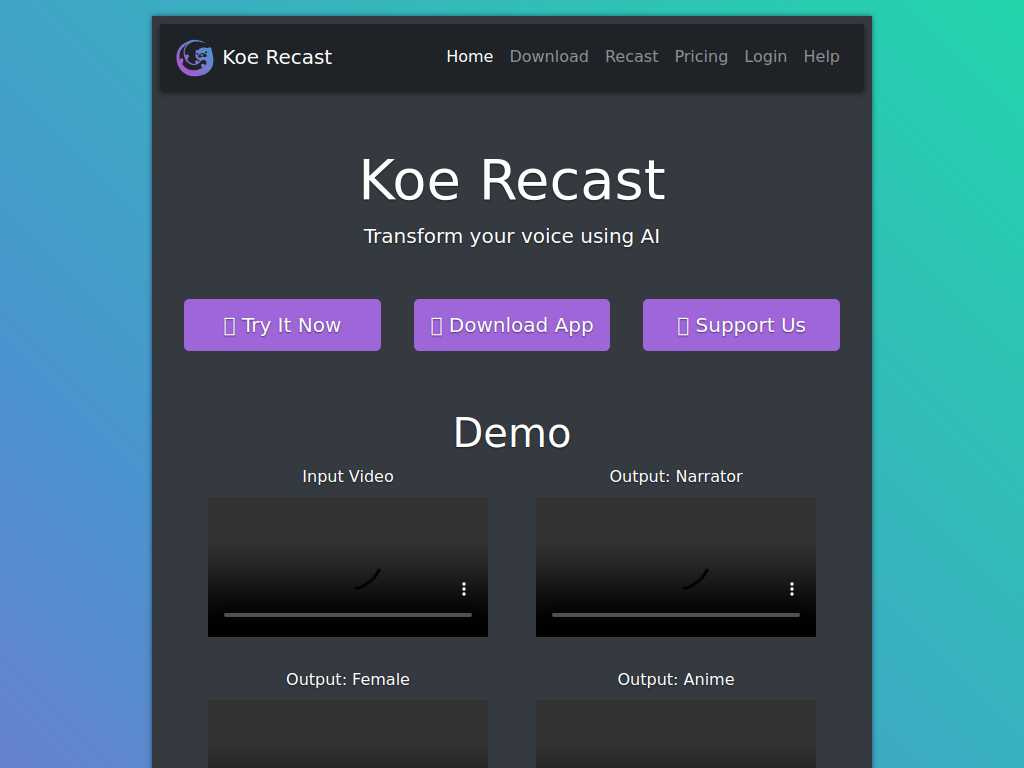
Transform Your Voice with Koe Recast's AI-powered Voice Changer
Average rated: 5.00/5 with 1 ratings
Favorited 0 times
Rate this tool
About Koe Recast
Koe Recast is a voice transformation tool powered by AI that enables users to modify their voices in real-time to sound like a narrator, female, or anime character. This tool is ideal for content creators, gamers, and professionals who want to add a unique touch to their voiceovers, streams, or online communications. With Koe Recast, users can seamlessly integrate these transformations into their projects, enhancing engagement and entertainment value.
Key Features
- AI-powered voice transformation
- Real-time and pre-recorded audio modifications
- Various voice formats including narrator, female, and anime
- Integration with third-party applications using VB-Cable
- Free and premium subscription plans
- Windows 10 or higher compatibility
- Detailed installation and troubleshooting guides
- Commercial use option with Ultimate plan
- Active support and legal information availability
- Periodic updates and mailing list
Tags
voice transformationAInarrator voicefemale voiceanime character voicereal-time transformationpre-recorded audiopersonal usecommercial use
FAQs
What is Koe Recast?
Koe Recast is an AI-powered voice transformation tool that allows users to modify their voices into various formats, including narrator, female, and anime styles.
How do I download Koe Recast?
You can download Koe Recast from their official website, available for Windows 10 or higher operating systems.
What are the pricing plans available?
Koe Recast offers Free, Pro, and Ultimate plans with both monthly and annual pricing options, providing various voice options and file length capacities.
Is Koe Recast suitable for commercial use?
Yes, the Ultimate plan allows for commercial use of Koe Recast's features.
Can I integrate Koe Recast with third-party applications?
Yes, Koe Recast can be integrated with third-party applications like Discord using a virtual audio cable such as VB-Cable.
What are the system requirements for Koe Recast?
For GPU voices, Nvidia GeForce 20 series or above is required. For CPU voices, any modern Windows machine will work. The app runs on Windows 10 or higher.
What's the process for installing Koe Recast?
While the official code-signing license is pending, users can install Koe Recast by bypassing the Windows warning message and following the installation wizard's instructions.
How can I improve audio quality on Koe Recast?
To enhance audio quality, speak clearly, use a good microphone, and switch between audio APIs and devices if necessary. Selecting the MME audio API can also help.
What kind of support does Koe Recast offer?
Koe Recast provides support through detailed installation guides, troubleshooting tips, and has a dedicated support email at [email protected].
Are there any known issues with Koe Recast?
Known issues include microphone errors, latency on some devices, and slight audio artifacts, which the Koe team is working to resolve.