keyframes.studio
Video Editing
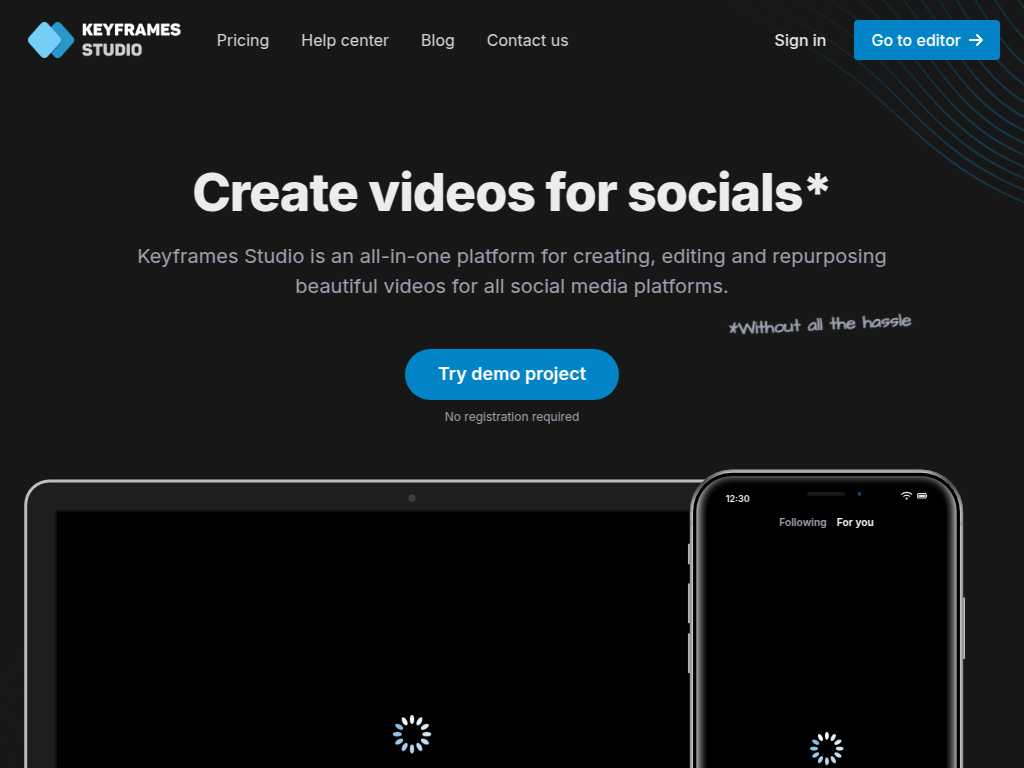
Create, Edit, and Share Stunning Videos with Keyframes Studio
Average rated: 0.00/5 with 0 ratings
Favorited 1 times
Rate this tool
About keyframes.studio
**Page:** https://keyframes.studio/contactus **Content Position on Page:** 0 Contact Us Section How can we help you? We have custom plans to power your business. Tell us your needs, and we’ll contact you shortly. Email Message Send Just want to say hello? Drop us a line and we will get back to you shortly. Contact us Keyframes Studio is an online video editor platform focusing on creating videos for socials. [email protected] **Page:** https://keyframes.studio/contactus **Content Position on Page:** 1 Platform Information and Links App Dashboard Editor Information Help center Pricing Contact Roadmap Privacy Policy Terms of Services © keyframes.studio. All rights reserved. **Page:** https://keyframes.studio/contactus **Content Position on Page:** 2 Repeated Sections Pricing Help center Blog Contact us Sign in Go to editor Menu Pricing FAQ Contact us Sign in Go to editor Pricing Help center Blog Contact us Sign in Go to editor Menu Pricing FAQ Contact us Sign in Go to editor Pricing Help center Blog Contact us Sign in Go to editor Menu Pricing FAQ Contact us Sign in Go to editor
Key Features
- AI-driven keyframe creation
- Automatic subtitle generation in multiple languages
- User-friendly editor with resizing, trimming, and more
- Extensive media libraries with stock images, videos, and sounds
- Collaborative features for team projects
- Cross-platform compatibility
- Intuitive interface with live preview
- Custom pricing plans
- Copyright-free integrated media
- Direct social media posting