Keyframes Studio
Content Creation
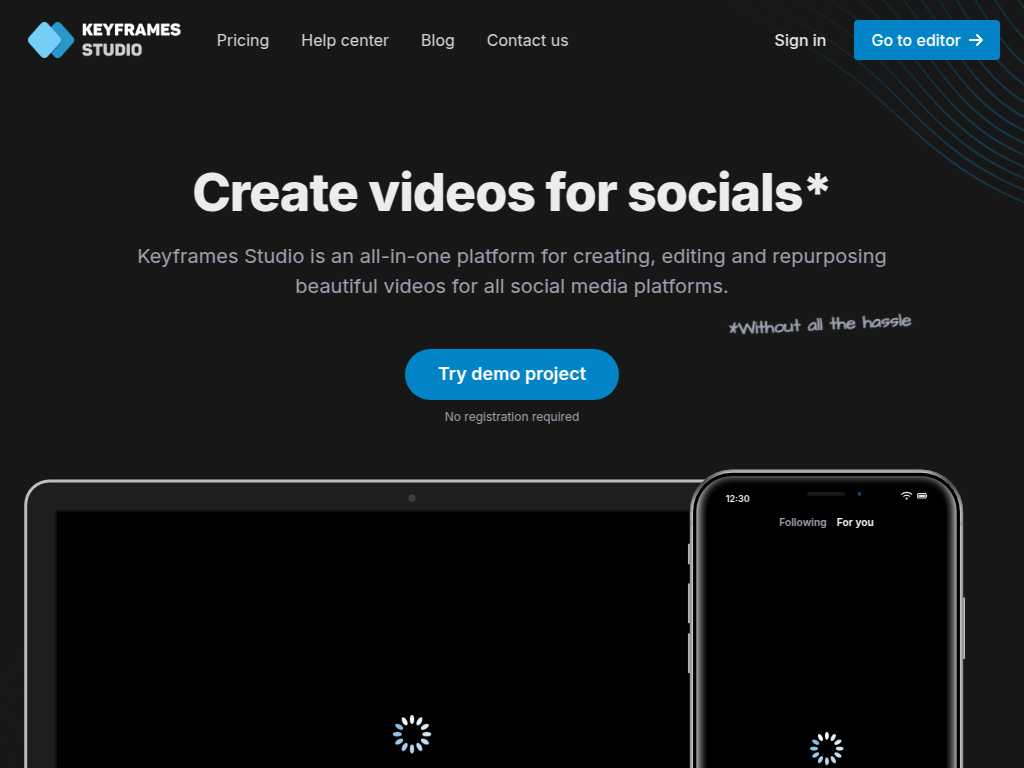
Affordable and Flexible Pricing Plans with Keyframes Studio
Average rated: 0.00/5 with 0 ratings
Favorited 1 times
Rate this tool
About Keyframes Studio
Keyframes Studio is an all-encompassing video editing platform designed specifically for creating and repurposing content for social media. One of the standout features of Keyframes Studio is its ability to automatically generate subtitles in 12 different languages and highlight words in a karaoke-style manner, making your videos engaging and accessible to a broader audience. This seamless auto-subtitling feature ensures that your content is always inclusive and ready for diverse global audiences. Another key offering of Keyframes Studio is its AI processing capability, which automatically identifies and highlights the most significant parts of your video, enabling you to create compelling content with minimal effort. By integrating advanced AI, the platform allows users to resize, trim, crop, cut, zoom, and position their videos effectively, all while offering live previews for a more intuitive editing experience. This makes it an ideal tool for both beginners and professionals looking to streamline their video editing process. Keyframes Studio also excels in team collaboration, facilitating effortless sharing and co-editing among team members. The platform allows for the addition of various media elements, including images, GIFs, and viral sounds, enhancing the creative potential of your projects. Its user-friendly interface, combined with robust functionality, makes it the perfect solution for content creators, digital agencies, and general users aiming to produce high-quality social media videos effortlessly. With Keyframes Studio, you have everything you need to bring your creative vision to life.
Key Features
- Affordable monthly pricing
- Unlimited projects across all plans
- Customizable Enterprise plans
- Varied storage options
- Support for multiple seats
- AI-powered video generation
- Automatic subtitles in multiple languages
- Brand kit inclusion in higher-tier plans
- No watermark on any plan
- Annual billing options for savings