Kamara
DeveloperApplication
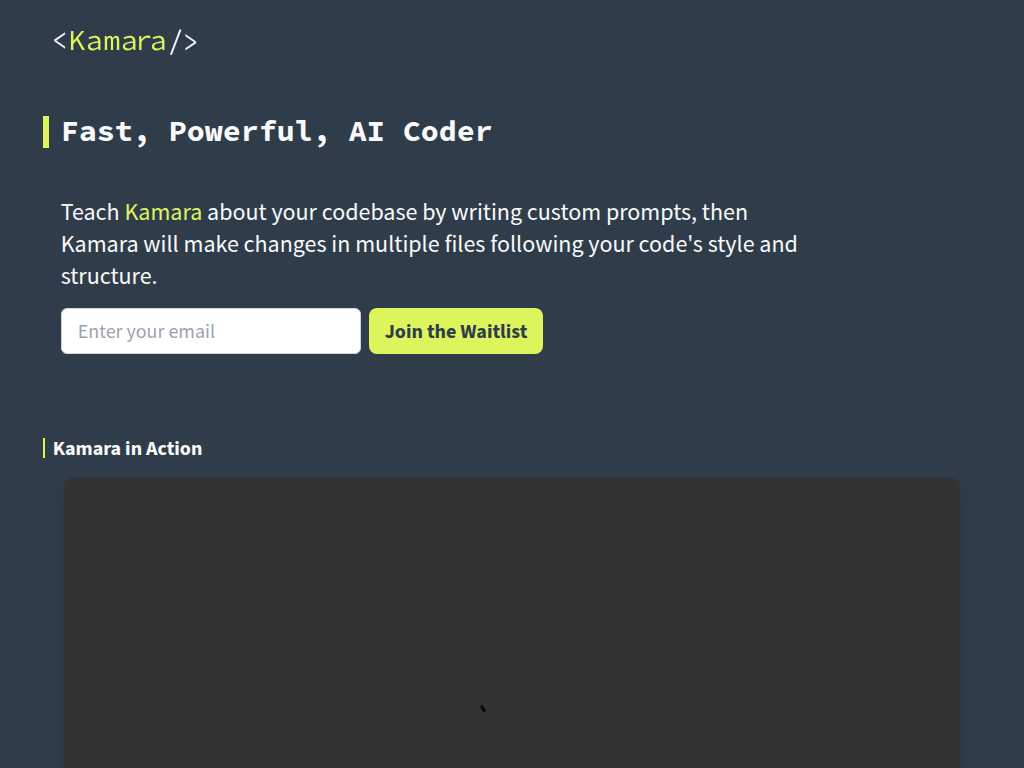
Build Products Faster with Kamara - The AI-Powered Coding Assistant
Average rated: 0.00/5 with 0 ratings
Favorited 1 times
Rate this tool
About Kamara
Kamara is a VS Code extension powered by GPT-4, designed to accelerate your coding process. Imagine effortlessly building products faster—whether it's a personal website or a complex Twitter clone—all while Kamara adapts to your unique codebase. With a user-friendly credit-based system, you only pay for what you use, making it a cost-effective solution for developers of all levels. From login using GitHub or Google to seamless integration in your workflow, Kamara offers a full suite of features to enhance your coding efficiency. Join our community on Discord to share feedback and collaborate with a passionate team of software engineers committed to continuously improving Kamara.
Key Features
- Uses GPT-4 for code generation
- Adapts to your codebase
- Credit-based payment system
- Supports GitHub and Google logins
- Optimized for TypeScript
- Splits large files into smaller ones
- Created by a team of experienced Software Engineers
- Community feedback and support via Discord
- Affordable pricing at $10 per 200k credits
- Quick and easy setup with .kamara.json file