Hama
Image Editing
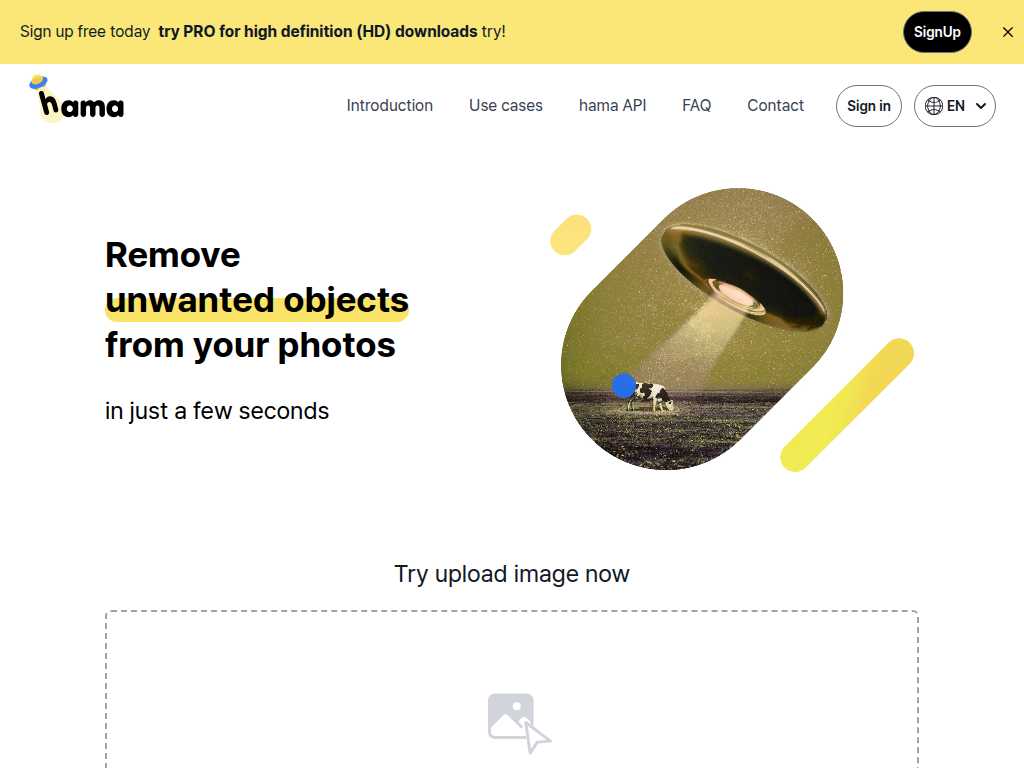
Effortlessly Remove Unwanted Objects from Your Photos with Hama
Average rated: 0.00/5 with 0 ratings
Favorited 0 times
Rate this tool
About Hama
Hama is an AI-based image editing service that offers a remarkably easy way to remove unwanted objects from your photos, providing high-definition (HD) downloads with its PRO version. Users can sign up for free and instantly try out the PRO features for a limited time. Whether you are dealing with blemishes on skin, distracting elements in your landscapes, or unwanted logos and watermarks in your commercial images, Hama makes the task straightforward and efficient. Say goodbye to complex photo editing tools and say hello to a user-friendly interface where you just brush over the objects you want removed. Using Hama is incredibly simple and effective. Just drag and drop your image or click to upload, and then brush over the unwanted objects. The AI processes the image and produces a final result in mere seconds. Repeat the process for optimal performance, giving you surprising results that exceed expectations. This tool is ideal for a variety of applications including personal photo editing, e-commerce, web design, templates, media production, and even maps. With Hama, achieving a flawless photo is just a few clicks away. For those looking to integrate this powerful tool into their services, Hama also offers an API. Send your original and mask images to the Hama API and let it do the rest. Whether for individual use or business needs, Hama provides exceptional versatility and performance. The FAQ section on the website answers common questions such as image size limits, the number of images you can edit, and tips on better erasing. For further assistance, the support team is only a message away.
Key Features
- AI-powered object removal
- User-friendly interface
- Quick photo editing
- High-quality image output
- API integration
- No need for professional skills
- Supports various use cases
- Free basic version
- PRO version with HD downloads
- Data privacy and security