HackYourNews
Content Creation
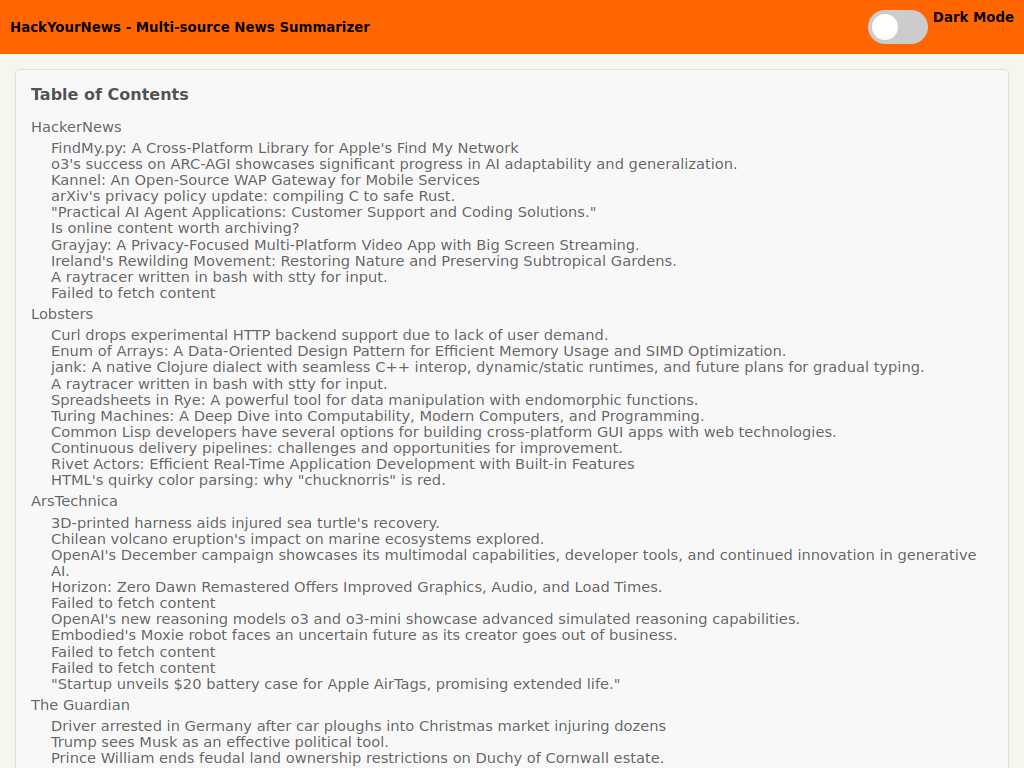
Google Docs Enhances Markdown Import and Export Capabilities
Average rated: 0.00/5 with 0 ratings
Favorited 0 times
Rate this tool
About HackYourNews
Google Docs introduces enhanced support for importing and exporting Markdown files, aiming for better interoperability with Markdown-compatible tools. Key features include Markdown Conversion on Paste, Copy as Markdown, Export to Markdown, and Import Markdown. These capabilities automatically convert Markdown syntax into formatted text and allow seamless integration with other Markdown-based applications. The new features are particularly beneficial for technical writers and developers, offering them an efficient way to create, share, and collaborate on documentation. Available to all Google Workspace customers, individual subscribers, and users with personal Google accounts.
Key Features
- Automatic Markdown conversion on paste
- Copy as Markdown
- Export to Markdown
- Import Markdown
- Enabled for all Google Workspace customers and personal Google accounts
- Enhanced technical writing and collaboration
- Support for seamless migration from MS Office to Google Workspace
- Usability across various platforms and tools
- Beneficial for both individual and enterprise users
- Improved interoperability with Markdown-centric tools