Google Colab Copilot
Education
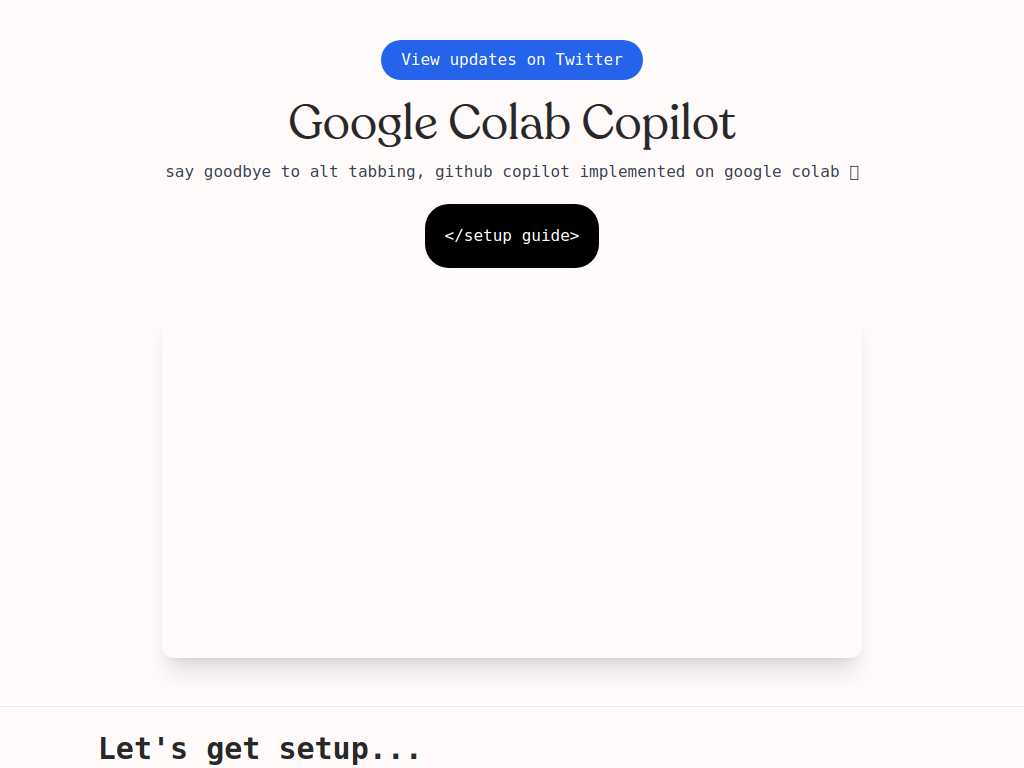
Effortless Google Colab Integration with Copilot
Average rated: 0.00/5 with 0 ratings
Favorited 1 times
Rate this tool
About Google Colab Copilot
Google Colab Copilot revolutionizes your coding experience in Google Colab by seamlessly integrating OpenAI's capabilities directly into your workflow. Imagine having an AI assistant at your fingertips, ready to help debug, write code snippets, and provide instant suggestions, making your coding sessions more productive and enjoyable. This tool is a game-changer for developers, data scientists, and researchers who use Google Colab for their projects. Setting up Google Colab Copilot is straightforward and efficient. Simply copy the JavaScript from GitHub and replace the placeholder with your OpenAI API key. By pasting this script into the console of your Google Colab environment and following the setup instructions, you'll activate the AI assistant feature in no time. The process is designed to be hassle-free, allowing you to focus on what you do best: building and innovating. Once set up, you can activate the AI assistant with a simple keyboard shortcut (Shift + Alt + Enter). This triggers the tool, enabling it to assist you immediately. From troubleshooting errors to generating new code, this powerful integration optimizes your workflow and accelerates your coding processes. Say goodbye to mundane coding tasks and hello to a more dynamic and efficient programming environment with Google Colab Copilot.
Key Features
- Seamless integration with Google Colab
- Utilizes OpenAI API
- Step-by-step setup guide
- Enhances Google Colab functionality
- Javascript setup script from Github
- API key integration
- Keyboard shortcut for execution
- Troubleshooting steps included
- Versatile use cases
- Compatible with various users