Getimg ai
Image Editing
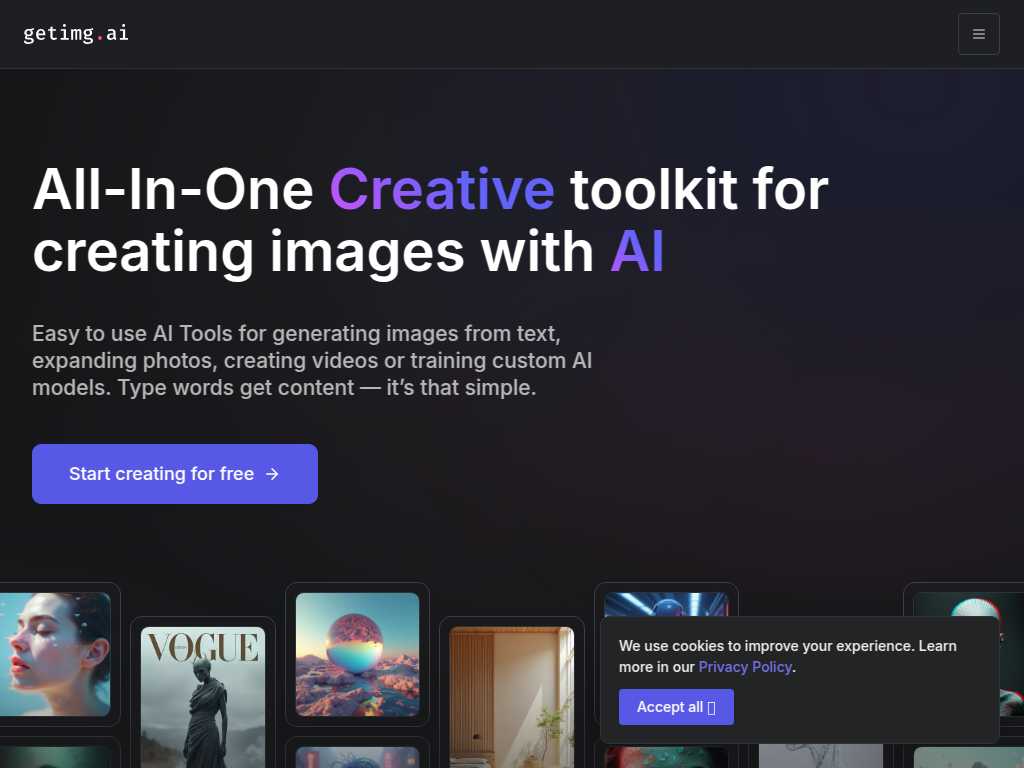
Expand and Complete Your Images with Stable Diffusion Outpainting
Average rated: 0.00/5 with 0 ratings
Favorited 2 times
Rate this tool
About Getimg ai
Getimg ai is a cutting-edge tool for generating images through various advanced AI models. It offers a suite of powerful and easy-to-use features, making it perfect for hobbyists, professionals, and businesses looking to create eye-catching visuals. With Getimg ai, users can explore a multitude of creative possibilities by extending their images beyond their original borders, transforming text into stunning images, and refining photos in a variety of styles. This platform brings the power of AI-generated art to everyone's fingertips, ensuring high-quality output with minimal effort.
Key Features
- Stable Diffusion XL
- AI Canvas
- DreamBooth
- No credit card required for free plan
- Extend image canvases
- Add new visual elements
- Customizable settings
- High-res image generations
- Real-time image creation
- Supports multiple AI models
Tags
AIImage EditingOutpaintingPhoto EnhancementImage ExtensionUser-FriendlyFree Trial
FAQs
What is Stable Diffusion Outpainting?
Stable Diffusion Outpainting is an AI-based tool that allows users to complete missing parts or extend the canvas of their images.
How do I start using Outpainting?
You can start using Outpainting by creating a free account and uploading an image you wish to complete or extend.
Is it free to use Outpainting?
Yes, you can use Outpainting for free with a limit of 100 images per month.
What AI models are available with Outpainting?
Models like Stable Diffusion XL, Stable Video Diffusion, Analog Diffusion, and more are available with Outpainting.
What is AI Canvas?
AI Canvas is a workspace within the tool that allows you to move or extend the generation frame, choose models, and adjust settings for your image.
Can I choose specific settings for my image generation?
Yes, you can adjust settings such as steps, guidance scale, frame size, and the number of images.
What kind of images can I create with Outpainting?
You can extend backgrounds, add new visual elements, and make your images more immersive using Outpainting.
What if I want to generate more than 100 images per month?
For generating more than 100 images per month, you would need to upgrade to a paid subscription plan.
Is a credit card required to use the free plan?
No, a credit card is not required to use the free plan.
Where can I find resources and support?
You can find guides, FAQs, and more support materials on the website.